Loading ...
Loading ...
Loading ...
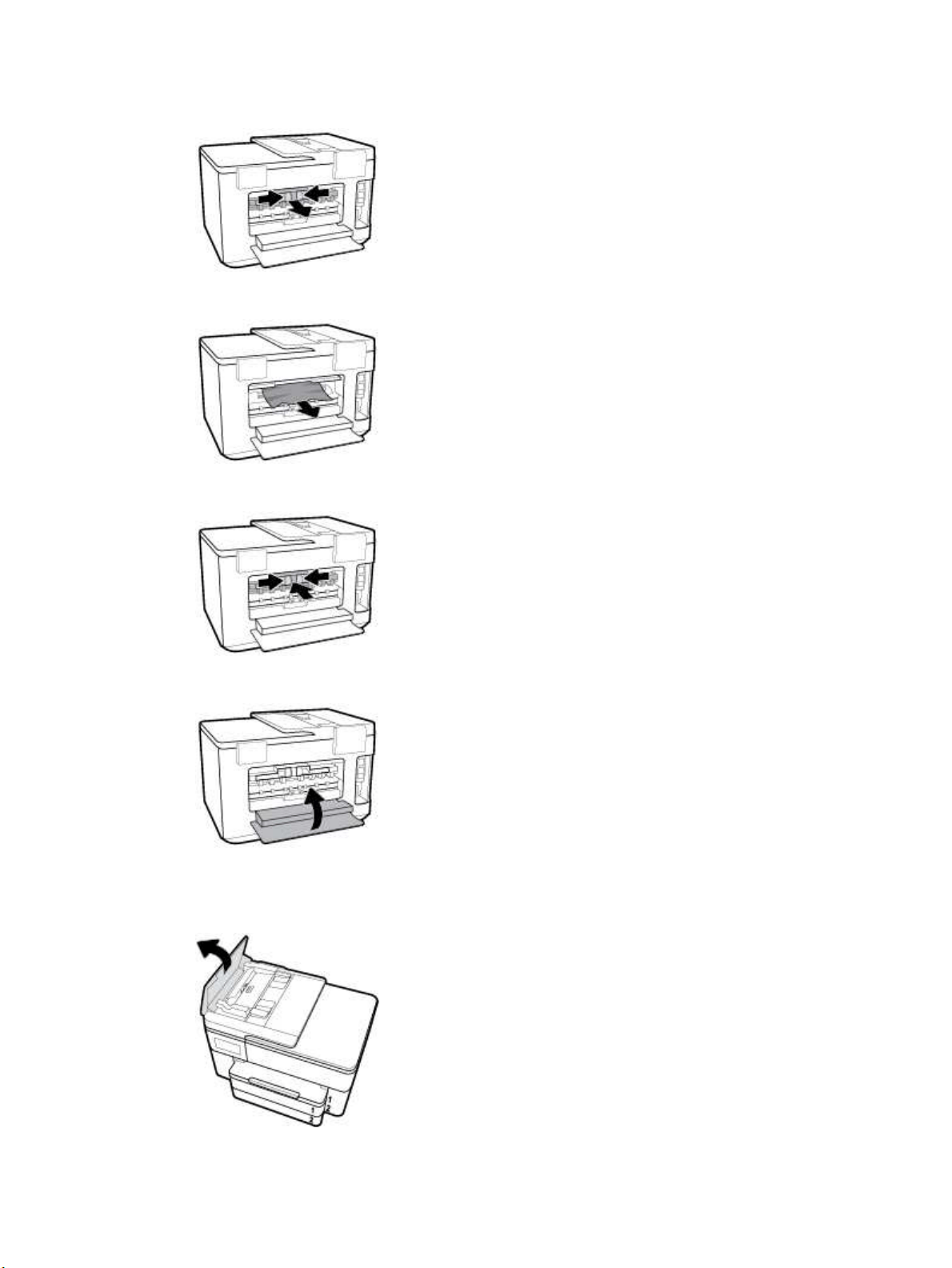
4. Press the two buttons on the paper path cover, and pull the cover out of the printer completely.
5. Remove any jammed paper.
6. Insert the paper path cover back into the printer.
7. Close the rear access door.
To clear a paper jam from the document feeder
1. Lift the cover of the document feeder.
ENWW Jams and paper-feed issues 111
Loading ...
Loading ...
Loading ...