Loading ...
Loading ...
Loading ...
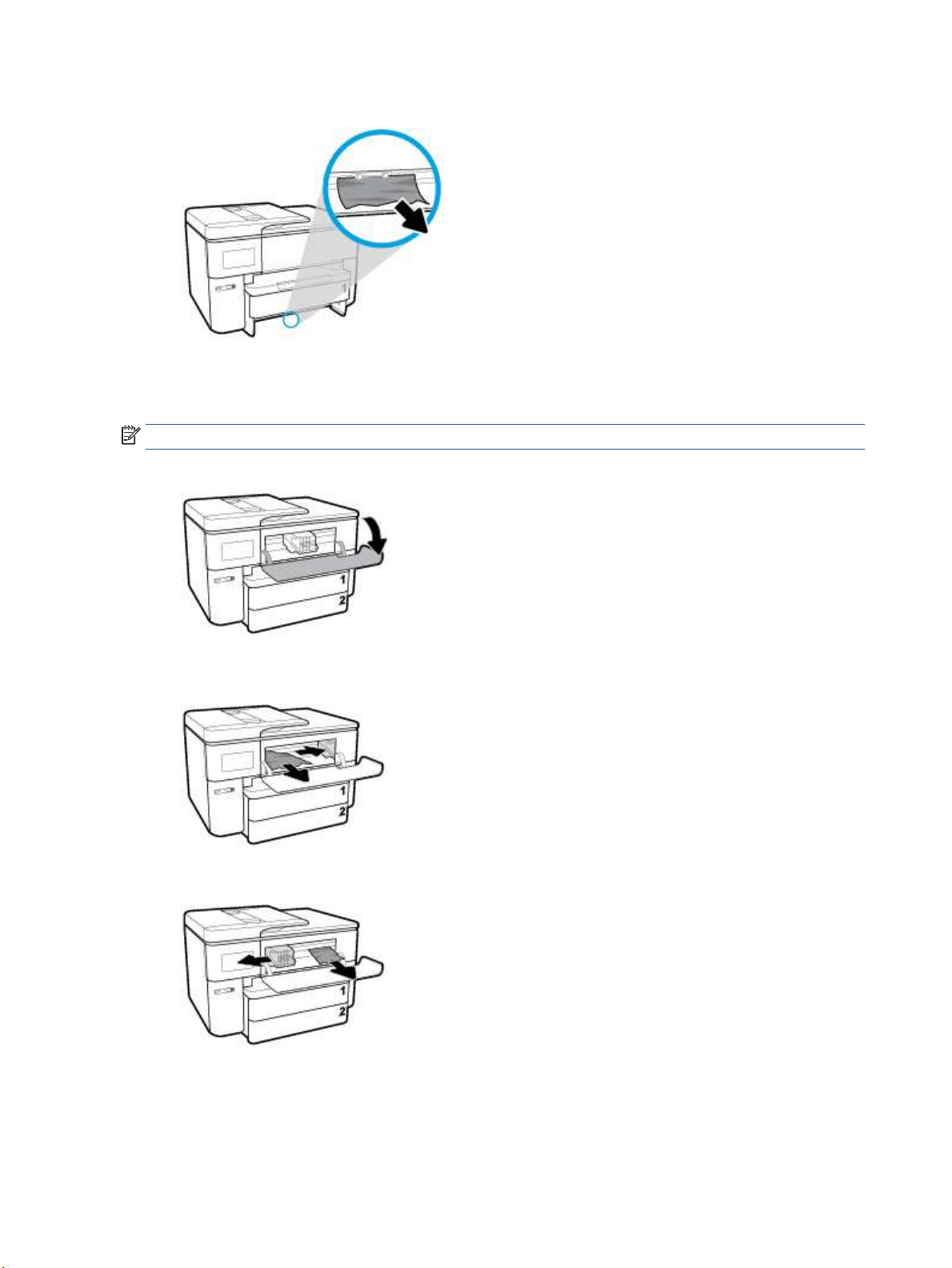
2. Check the gap in the printer where the input tray was. Reach into the gap and remove the jammed paper.
3. Insert Tray2 back into the printer.
To clear a paper jam from the front of the printer
NOTE: Do not turn o the printer when there is a paper jam in the front of the printer.
1. Open the cartridge access door.
2. If the print carriage is not obstructed, move the print carriage to the far right of the printer and remove
the jammed paper.
If necessary, move the carriage to the far left of the printer, and remove any jammed or torn pieces of
paper.
108 Chapter 10 Solve a problem ENWW
Loading ...
Loading ...
Loading ...