Loading ...
Loading ...
Loading ...
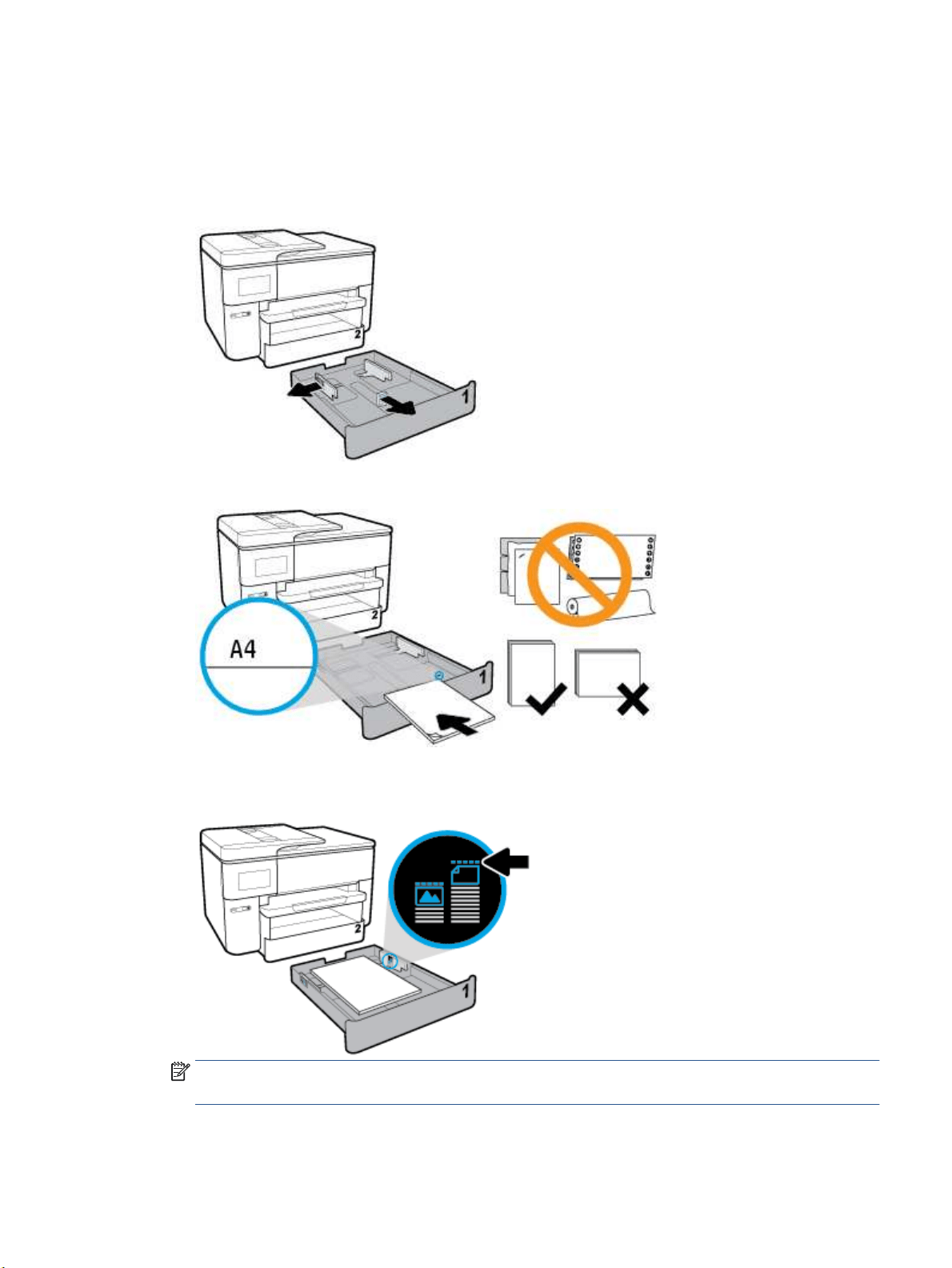
2. Slide the paper guides towards the edges of the tray as far as possible.
● To slide the paper-width guides, press the button on the left paper-width guide and slide the guide
at the same time.
● To slide the paper-length guide, press the button on the paper-length guide and slide the guide at
the same time.
3. Insert the paper in portrait orientation and with the side to be printed facing down.
Make sure the stack of paper is aligned with the appropriate paper size lines on the front of the tray.
Also, make sure the stack of paper does not exceed the stack height marking on the right edge of the
tray.
NOTE: Tray 2 supports only plain paper A4 or Letter-size and larger. Do not load paper while the
printer is printing.
ENWW Load paper 15
Loading ...
Loading ...
Loading ...