Loading ...
Loading ...
Loading ...
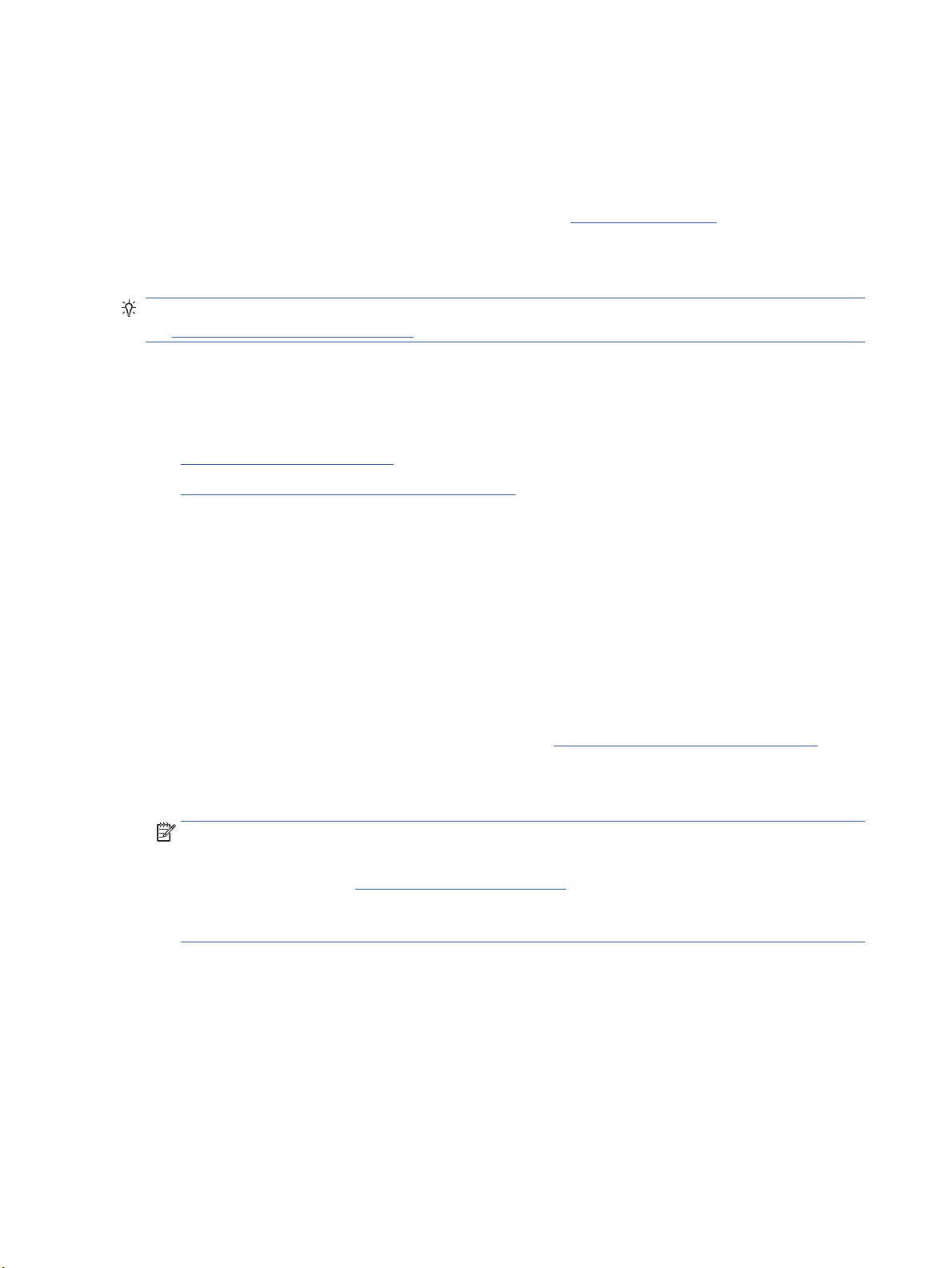
To scan using Webscan
Scanning using Webscan oers basic scan options. For additional scan options or functionality, scan from the
HP printer software.
1. Load your original print-side down on the scanner glass or print-side up in the document feeder.
2. Open the embedded web server. For more information, see Embedded web server.
3. Click the Scan tab.
4. Click Webscan in the left pane, change any settings, and then click Start Scan .
TIP: To scan documents as editable text, you must install the HP printer software. For more information,
see Scanning documents as editable text.
Scanning documents as editable text
When scanning documents, you can use the HP software to scan documents into a format that you can
search, copy, paste, and edit. This allows you to edit letters, newspaper clippings, and many other documents.
●
Scan documents as editable text
●
Guidelines for scanning documents as editable text
Scan documents as editable text
Use the following guidelines for scanning documents as editable text.
To scan a document to editable text (Windows)
You can scan dierent types of printed documents into a format in which you can search and edit.
If Save as Editable Text (OCR) is not in the list of available scan options, you need to reinstall your software
and choose that option.
1. Load your original print-side down on the scanner glass or print-side up in the document feeder.
2. Open the HP printer software. For more information, see Open the HP printer software (Windows).
3. In the printer software, click Scan a Document or Photo .
4. Select Save as Editable Text (OCR) and click Scan .
NOTE: The initial screen allows you to review and modify basic settings. Click the More link at the top
right corner of the Scan dialog to review and modify detailed settings.
For more information, see Change scan settings (Windows).
If Show Viewer After Scan is selected, you can make adjustments to the scanned image in the preview
screen.
To scan documents as editable text (OS X)
1. Load your original print-side down on the scanner glass or print-side up in the document feeder.
2. Open HP Scan.
HP Scan is located in the Applications/HP folder at the top level of the hard disk.
3. Click the Scan button. A dialog appears requesting conrmation of your scanning device and the scan
settings preset.
4. Follow the onscreen instructions to complete the scan.
44 Chapter 4 Copy and scan ENWW
Loading ...
Loading ...
Loading ...