Loading ...
Loading ...
Loading ...
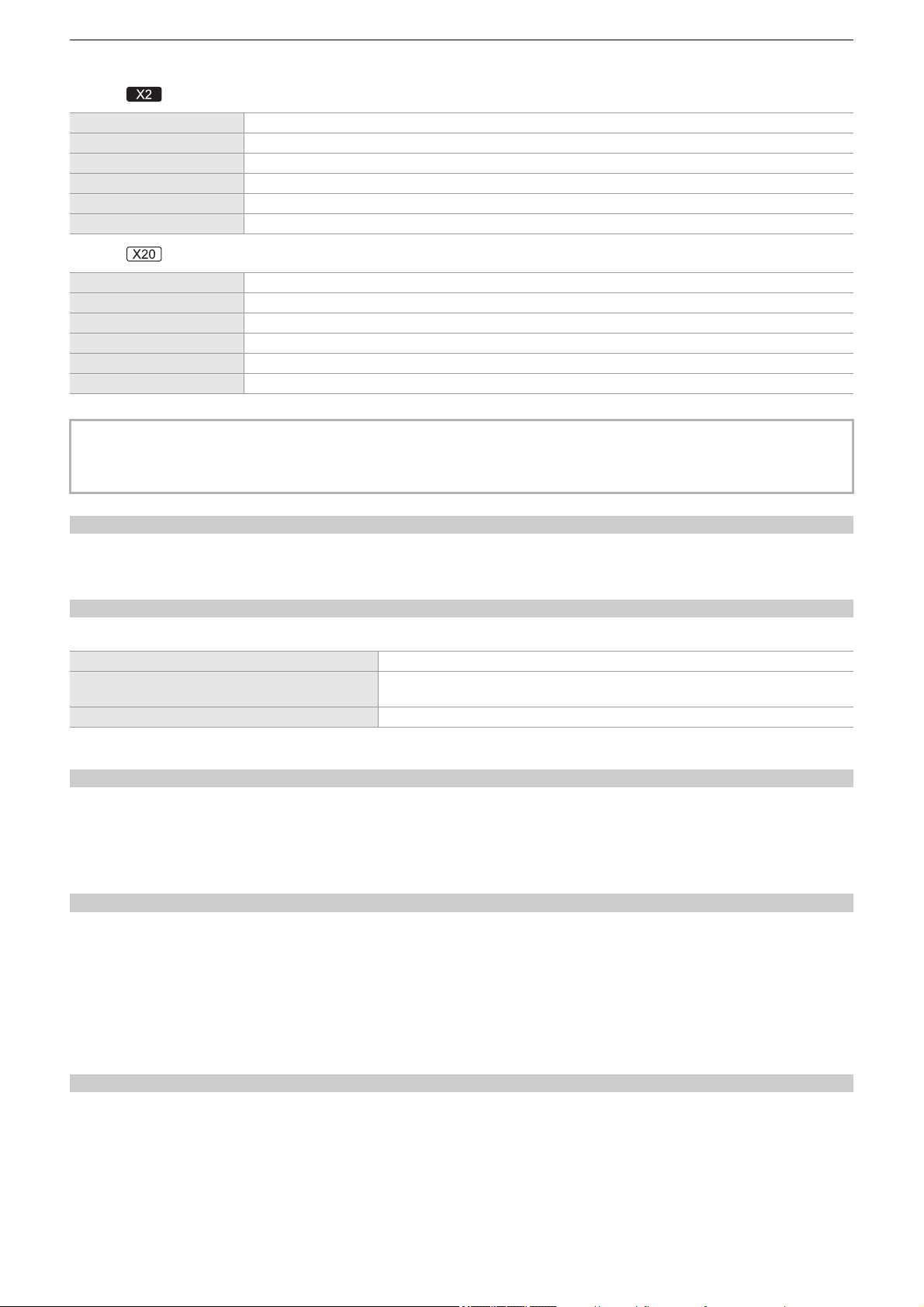
Menu – [SCENE FILE] menu
86
Scene file settings at the time of purchase
(For the )
(For the )
[NAME EDIT]
Edits the name of the scene file selected in the scene file menu. (Maximum 8 characters)
• For setting procedures (ÎChanging the scene file name: 138)
[LOAD/SAVE/INITIALIZE]
Loads/saves/initializes the setting values of the scene file assigned to the current scene file number (any one from 1 to 6).
• For setting procedures (ÎSaving the scene file: 137, Initialization of the scene file: 138)
[VFR]
Sets enable/disable of the variable frame rate (VFR).
When [VFR] has been assigned to a USER button, [ON]/[OFF] can be switched with the USER button.
The items that can be set are as follows.
≥[ON], [OFF]
[FRAME RATE]
Switches the shooting interval and exposure time when [VFR] is [ON].
The items that can be set are as follows.
(When the [SYSTEM] menu ¨ [FREQUENCY] ¨ [59.94Hz] is set)
≥[60fps], [48fps], [45fps], [36fps], [34fps], [32fps], [30fps], [28fps], [26fps], [24fps], [22fps], [20fps], [15fps], [12fps], [2fps]
(When the [SYSTEM] menu ¨ [FREQUENCY] ¨ [50.00Hz] is set)
≥[50fps], [37fps], [30fps], [27fps], [25fps], [23fps], [21fps], [12fps], [2fps]
[SYNC SCAN]
Sets enable/disable of the synchro scan shutter.
The items that can be set are as follows.
≥[ON], [OFF]
F1: Settings suited to standard recording
F2:FLUO Settings suited to recording with consideration for fluorescent lighting (indoors, etc.)
F3:SPARK Settings suited to recordings where there is a variation in resolution, color hue, and contrast
F4:STILL You can apply a scene file with the picture tone of a digital still camera.
F5:CINE Settings suited to recordings made with an emphasis on contrast to provide a cinematic sensation
F6:HLG Settings suited to recordings made with an emphasis on the dynamic range
F1: Settings suited to standard recording
F2:FLUO Settings suited to recording with consideration for fluorescent lighting (indoors, etc.)
F3:SPARK Settings suited to recordings where there is a variation in resolution, color hue, and contrast
F4:STILL You can apply a scene file with the picture tone of a digital still camera.
F5:CINE Settings suited to recordings made with an emphasis on contrast to provide a cinematic sensation
F6: Settings suited to standard recording
• The setting at the time of purchase is [F1:].
• The operation icons disappear when you touch the screen while the operation icons are being displayed or if no touch
operations are performed for a while. To display again, touch and hold the screen for approximately 2 seconds.
[LOAD] Selects and loads the scene file saved in the internal memory of the unit.
[SAVE]
Saves the current setting value as a scene file in the internal memory of the unit by
specifying the title and the file number.
[INITIALIZE] Initializes the selected scene files (1 to 6) to the factory settings.
Loading ...
Loading ...
Loading ...