Loading ...
Loading ...
Loading ...
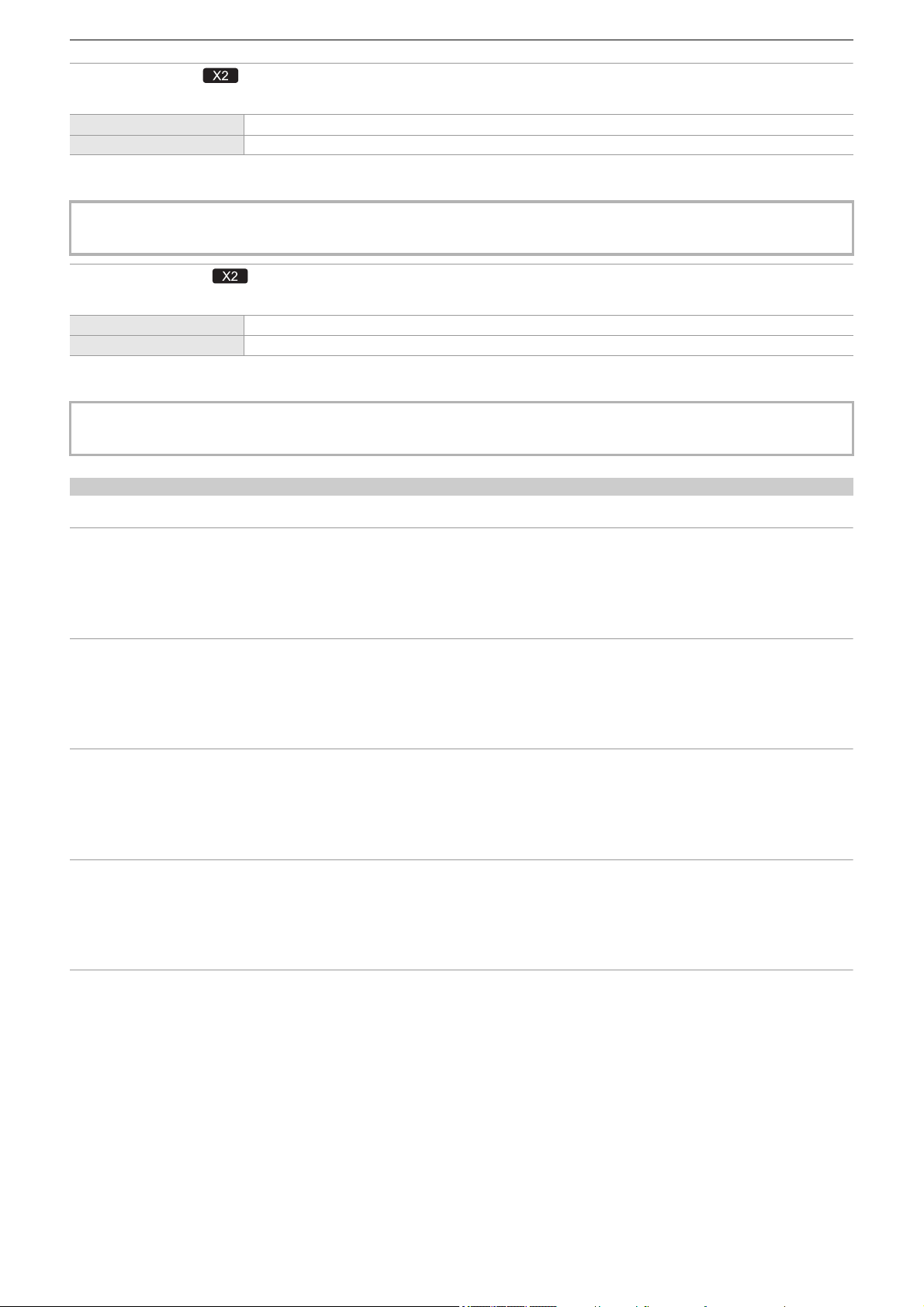
Menu – [VIDEO OUT/LCD/VF] menu
100
[HDMI OUT HDR]
Sets the output image from the <SDI OUT> terminal when the [SCENE FILE] menu ¨ [GAMMA MODE SEL] is set to [HLG].
(Factory setting: [HDR])
[HDMI OUT V-Log]
Sets the output image from the <SDI OUT> terminal when the [SCENE FILE] menu ¨ [GAMMA MODE SEL] is set to [V-Log].
(Factory setting: [V-Log])
[LCD]
•
These settings will not affect the images actually recorded.
[BRIGHTNESS]
Adjusts the brightness of the LCD monitor.
The items that can be set are as follows.
≥[−15]…[+15]
(Factory setting: [0])
[COLOR LEVEL]
Adjusts the color level of the LCD monitor.
The items that can be set are as follows.
≥[−15]…[+15]
(Factory setting: [0])
[CONTRAST]
Adjusts the contrast of the LCD monitor.
The items that can be set are as follows.
≥[−15]…[+15]
(Factory setting: [0])
[BACK LIGHT]
Adjusts the brightness of the LCD monitor backlight. [0] is the standard brightness.
The items that can be set are as follows.
≥[−1], [0], [1], [2]
(Factory setting: [0])
[RED TINT]
Finely adjusts the strength of red on the LCD monitor.
The items that can be set are as follows.
≥[−10]…[+10]
(Factory setting: [0])
[SDR] Outputs in the standard dynamic range.
[HDR] Outputs in the high dynamic range.
• The setting is fixed to [SDR] when set to the following menu.
– [VIDEO OUT/LCD/VF] menu ¨ [VIDEO OUT SEL] ¨ [HDMI OUT FORMAT] ¨ [720×480p] or [720×576p]
[V-Log] Outputs in same color as the recording image.
[V-709] Outputs in a converted color equivalent to standard CINE-LIKE. Setting suitable for a preview.
• The setting is fixed to [V-709] when set to following menu.
– [VIDEO OUT/LCD/VF] menu ¨ [VIDEO OUT SEL] ¨ [HDMI OUT FORMAT] ¨ [720×480p] or [720×576p]
Loading ...
Loading ...
Loading ...