Loading ...
Loading ...
Loading ...
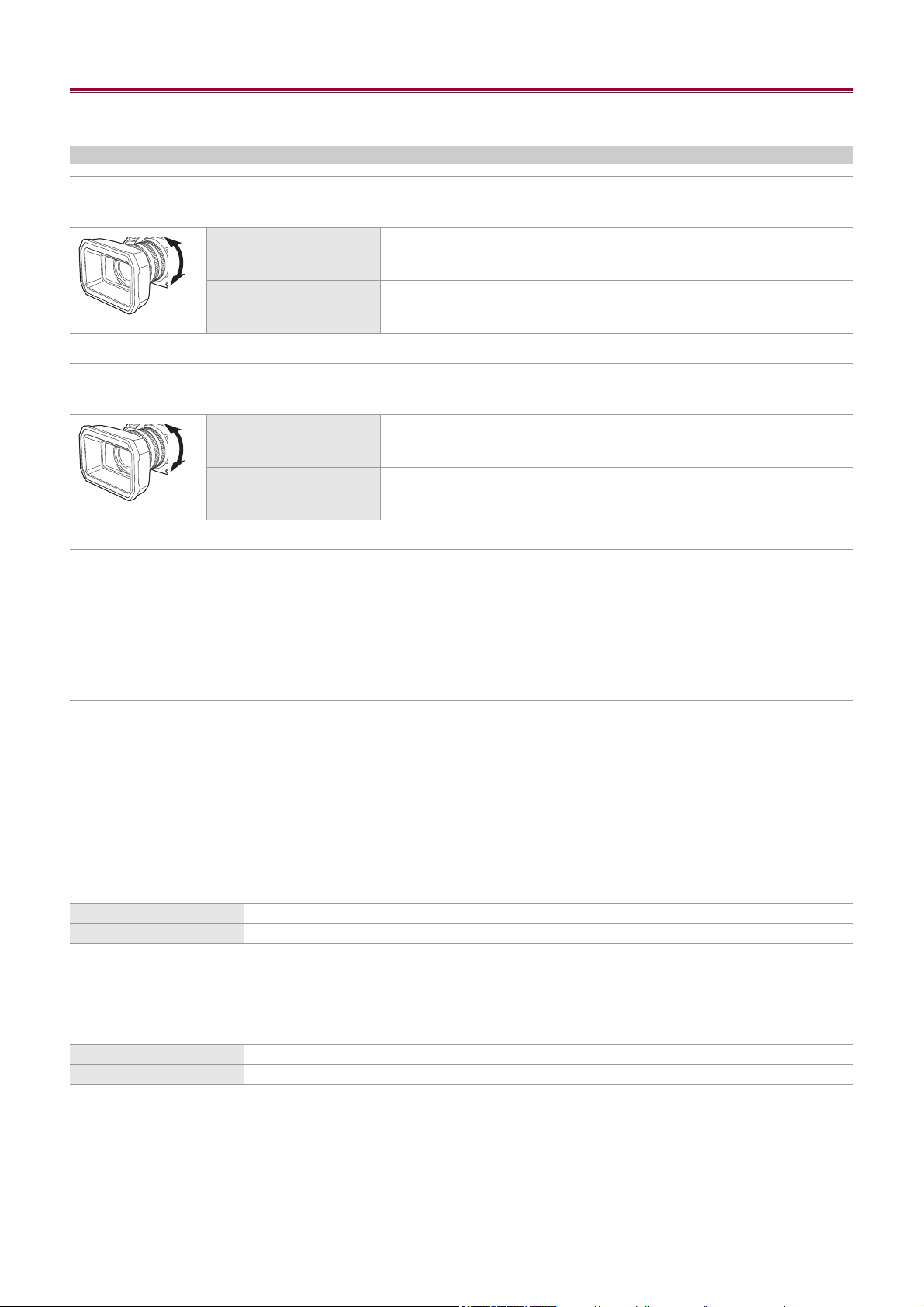
Menu – [CAMERA] menu
80
[CAMERA] menu
Sets the basic functions of the camera.
This menu cannot be set when the thumbnail screen is displayed.
[SW MODE]
[ZOOM RING]
Sets the zoom ring direction and zoom control.
(Factory setting: [DOWN TELE])
[IRIS RING]
Sets the iris ring direction and iris control.
(Factory setting: [DOWN OPEN])
[SUPER GAIN]
Sets the super gain to be assigned to the USER button.
When [ALL] is selected, each time you either press the USER button or touch the USER button icon, the selection switches in
the order [SUPER GAIN], [SUPER GAIN+], normal gain.
The items that can be set are as follows.
≥[SUPER GAIN], [SUPER GAIN+], [ALL]
(Factory setting: [SUPER GAIN])
[AGC LIMIT]
Sets the maximum gain value during [AGC] operation.
The items that can be set are as follows.
≥[3dB], [6dB], [9dB], [12dB], [15dB], [18dB], [21dB], [24dB]
(Factory setting: [24dB])
[O.I.S.]
Switches enable/disable of the optical image stabilizer function.
If [O.I.S.] is assigned to the USER button, pressing the USER button switches [ON]/[OFF].
• For details about optical image stabilizer (ÎOptical image stabilizer function: 213)
(Factory setting: [ON])
[HYBRID O.I.S.]
Switches enable/disable of the hybrid optical image stabilizer function.
• For details about optical image stabilizer (ÎOptical image stabilizer function: 213)
(Factory setting: [ON])
[DOWN TELE] Zooms in when turned towards the B side.
[UP TELE] Zooms in when turned towards the A side.
[DOWN OPEN] Iris opens when turned towards the B side.
[UP OPEN] Iris opens when turned towards the A side.
[ON] Enables the optical image stabilizer function.
[OFF] Disables the optical image stabilizer function.
[ON] Enables the hybrid optical image stabilizer function.
[OFF] Disables the hybrid optical image stabilizer function.
A
B
A
B
A
B
A
B
Loading ...
Loading ...
Loading ...