Loading ...
Loading ...
Loading ...
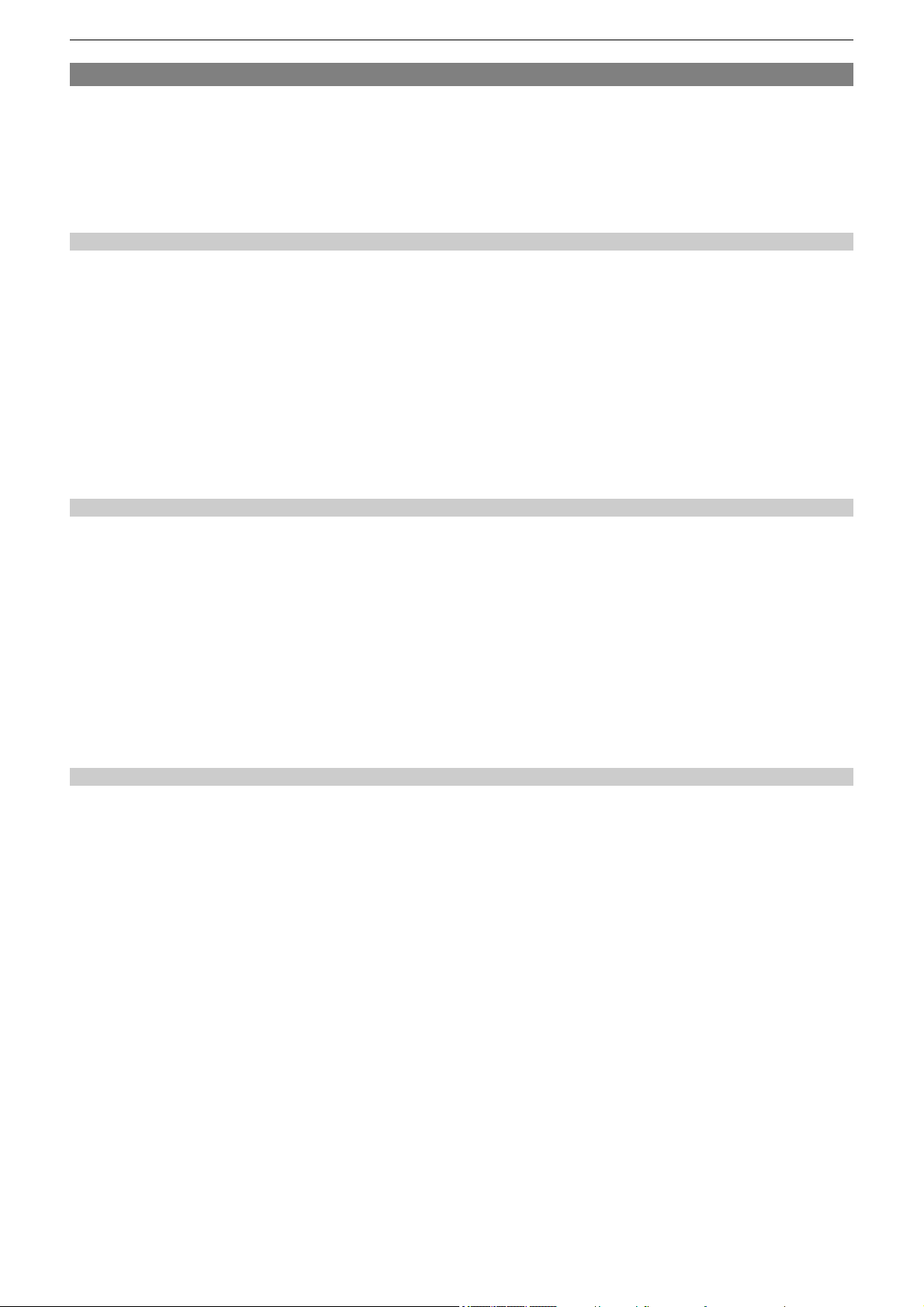
Menu – Handling setting data
139
Setup file
You can save the setting information for this unit to the main unit memory or a memory card, and load it from a memory card into
this unit.
The card slot to perform loading and saving can be set in the [OTHERS] menu ¨ [FILE] ¨ [SLOT FOR LOAD/SAVE].
Saving the setup file
The setup file can be overwritten to a file on the main unit memory or memory card, or saved as a new file.
Saving the setup file as a new file to the memory card
Specify a file name to save the current setting values of the unit to the memory card as a new file.
1
Select the [OTHERS] menu ¨ [FILE] ¨ [SETUP FILE(SD CARD)] ¨ [SAVE AS].
The file name entry screen and the keyboard are displayed.
2
Enter the text to set with the keyboard.
3
Select [Enter].
A confirmation screen is displayed.
4
Select [SET].
The file is saved.
• An error message may be displayed. (ÎCases indicated by error messages: 292)
Saving the setup file by overwriting a file on the memory card
Overwrites the file selected in the list of the setup files saved on the memory card with the current setting values of the unit.
1
Select the [OTHERS] menu ¨ [FILE] ¨ [SETUP FILE(SD CARD)] ¨ [SAVE].
The list of setup files saved on the memory card is displayed.
2
Select the file to overwrite from the list of setup files.
The file name entry screen and the keyboard are displayed. Leave it as is when overwriting.
3
Select [Enter].
A confirmation screen is displayed.
4
Select [SET].
The file is saved.
Saving the setup file to the main unit memory
Saves the current setting value of the unit into the main unit memory.
1
Select the [OTHERS] menu ¨ [FILE] ¨ [SETUP FILE(MEMORY)] ¨ [SAVE].
2
Select [SET].
The file is saved.
Loading ...
Loading ...
Loading ...