Loading ...
Loading ...
Loading ...
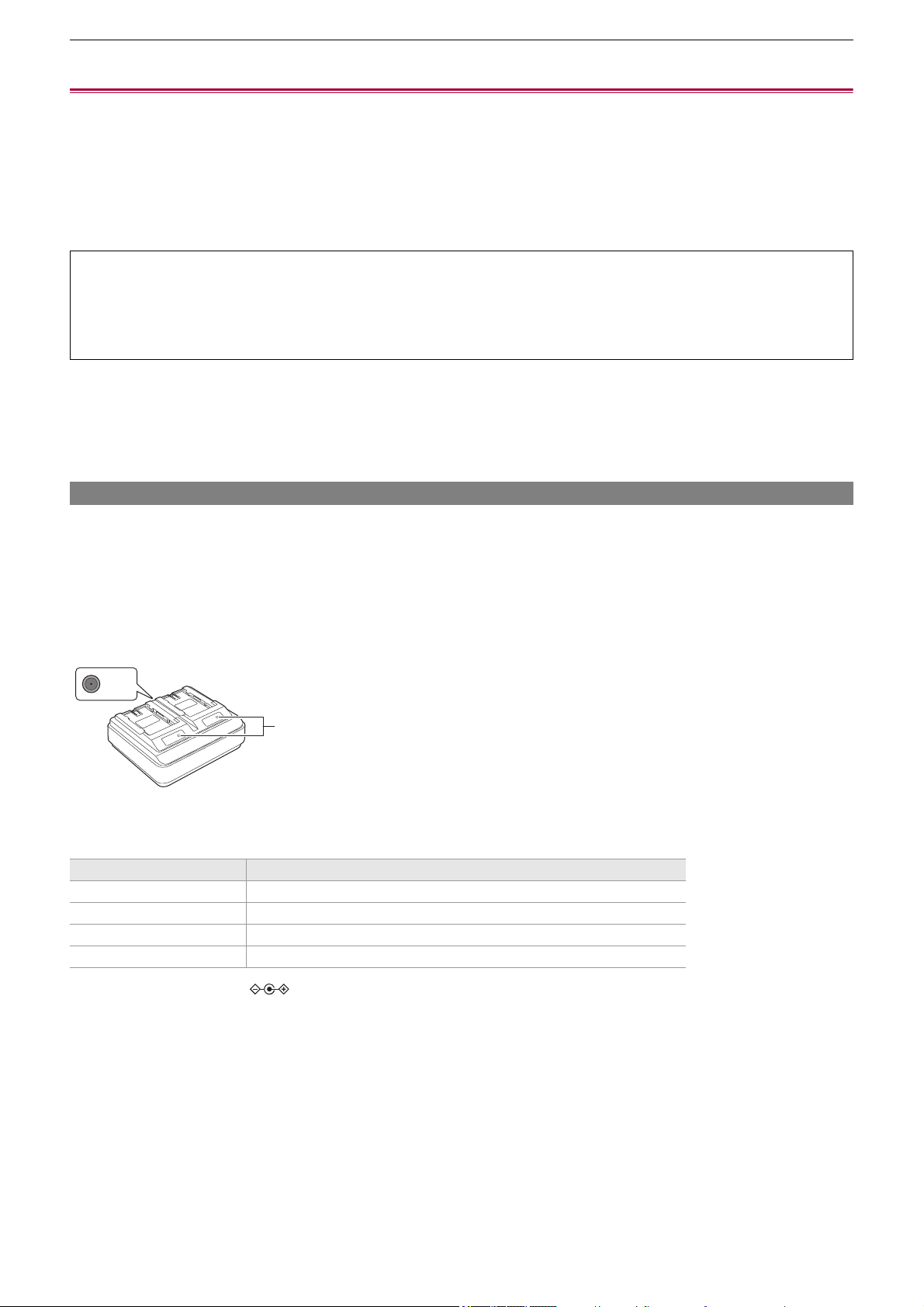
Preparations before recording – Power supply
31
Power supply
A battery or the supplied AC adaptor can be used as the power supply for the unit.
• The unit is compatible to following batteries. (As of August 2022)
– AG-VBR59 (supplied/optional, supports quick charging)
– AG-VBR89/AG-VBR118 (optional, supports quick charging)
• Use the supplied AC adaptor. Do not use the AC adaptor of another device.
• The supplied AC cable is dedicated for this unit. Do not use with any other device. Also, do not use AC cable from other device
on this unit.
≥Charging the battery: 31
≥Attaching and removing the battery: 33
≥Standard charging time and recordable time: 33
≥Connecting to the AC outlet: 35
Charging the battery
The battery is not charged at the time of purchase. Use only after charging sufficiently.
It is recommended that you have one extra battery.
• It is recommended to perform charging of the battery in a location with ambient temperature of 10 °C to 30 °C (50 °F to 86 °F)
(same for the battery temperature).
About the Battery Charger
This unit can charge two battery packs simultaneously and supports quick charging batteries.
(A) CHARGE indicators <CHARGE1/CHARGE2>
Indicate the charge status as follows.
(B) DC IN 12 V connector < >
Connects to the DC plug of the AC adaptor.
It has been found that counterfeit battery packs which look very similar to the genuine product are made available to
purchase in some markets. Some of these battery packs are not adequately protected with internal protection to meet the
requirements of appropriate safety standards. There is a possibility that these battery packs may lead to fire or explosion.
Please be advised that we are not liable for any accident or failure occurring as a result of use of a counterfeit battery pack.
To ensure that safe products are used we would recommend that a genuine Panasonic battery pack is used.
Indicator Charge status
Lit green Quick charging is in progress.
Lit orange Normal charging is in progress.
Blinking orange Charging has stopped due to an error.
Off Charging is complete, or a battery pack is not inserted.
(A)
(B)
Loading ...
Loading ...
Loading ...