Loading ...
Loading ...
Loading ...
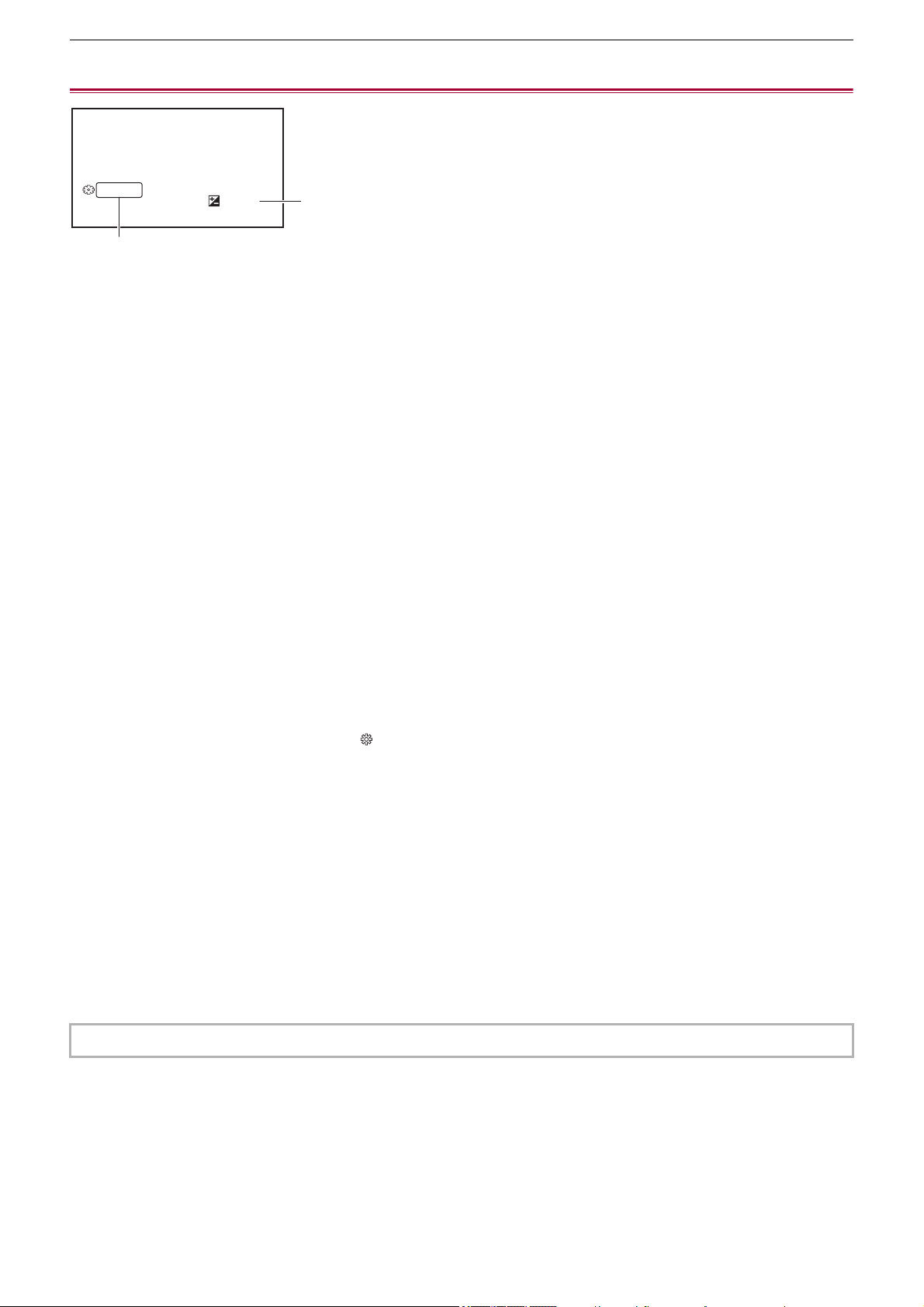
Adjustable settings when shooting – AE level (exposure compensation)
154
AE level (exposure compensation)
(A) Exposure compensation value
(B) AE LEVEL
Adjusting with the iris ring
1
Switch to auto iris mode.
• Do one of the following:
– Set the <AUTO/MANU> switch to <AUTO>.
– Set the <AUTO/MANU> switch to <MANU> and press the <IRIS> button to set to auto iris mode.
2
Select the [SCENE FILE] menu ¨ [AE LEVEL] ¨ [ON].
3
Rotate the iris ring.
The set exposure compensation value is also reflected in the [SCENE FILE] menu ¨ [AE LEVEL EFFECT] menu setting.
AE level
−2.0EV to +2.0EV
•
Value closer to −2.0EV darken the image.
• Value closer to +2.0EV brighten the image.
Setting with the multi manual function
When [AE LEVEL] is set to [ON], you can adjust the AE level with the following procedure:
1
Switch one of iris, gain, or shutter speed to auto.
2
Turn the multidial to display [ AE LEVEL].
3
Press the multidial.
The AE level display is highlighted in orange.
4
Turn the multidial to adjust, then press the multidial.
The setting changes to the value displayed and exits.
Press the <EXIT> button to exit without changing the setting.
Applications for the USER button
You can also either press the USER button assigned to [AE LEVEL] or touch the USER button icon to switch enable/disable of
[AE LEVEL].
• [AE LEVEL] is set in the <USER2> button at the time of purchase.
• For USER button settings (ÎAssigning functions to the USER buttons: 65)
• AE level adjustments are not possible when IR recording is enabled.
AE LEVEL
+1.0EV
(A)
(B)
Loading ...
Loading ...
Loading ...