Loading ...
Loading ...
Loading ...
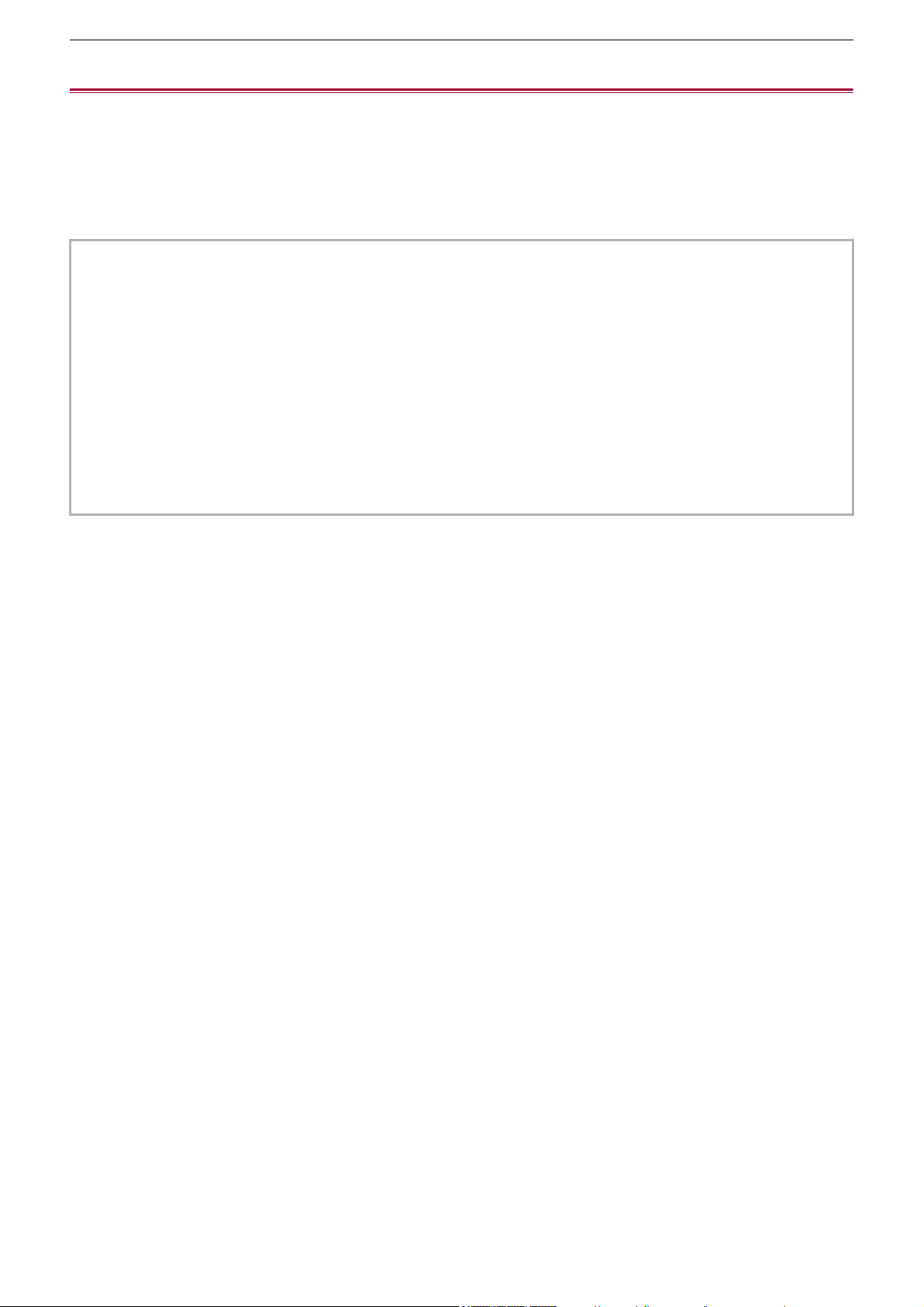
Convenient shooting functions – Level gauge
218
Level gauge
A level gauge that indicates the horizontal and vertical inclinations of the unit can be displayed on the LCD monitor.
The line of the level gauge is displayed in orange while the unit is inclined. The line of the level gauge will change from orange
to light blue, and then to white when the inclination of the unit is corrected. It will indicate up to approximately 30° in horizontal
direction, and 30° in vertical direction.
1
Select the [VIDEO OUT/LCD/VF] menu ¨ [LEVEL GAUGE] ¨ [LEVEL GAUGE] ¨ [ON].
• The display of level gauge cannot be recorded.
• The level gauge is not displayed when the enlarged display function of the focus assist function is enabled.
• If [SELF SHOOT] is set to [MIRROR], the electronic level will not be displayed when you record yourself. (Î[SELF
SHOOT]: 101)
• Even when the level gauge line is white, there still may be a incline of approximately 1
o
.
• The level gauge may not display correctly while moving the unit.
• The level gauge may not display correctly when shooting with the unit inclined excessively upward or downward.
• You can either press the USER button assigned to [LEVEL GAUGE] or touch the USER button icon to switch display/hide of
the level gauge.
• You can either press the USER button assigned to [LEVEL GAUGE SET] or touch the USER button icon to set the current
horizontal and vertical directions as the reference value of the level gauge. Restore the set value in the [VIDEO OUT/LCD/
VF] menu ¨ [LEVEL GAUGE] ¨ [LEVEL GAUGE RESET].
• For USER button settings (ÎAssigning functions to the USER buttons: 65)
Loading ...
Loading ...
Loading ...