Loading ...
Loading ...
Loading ...
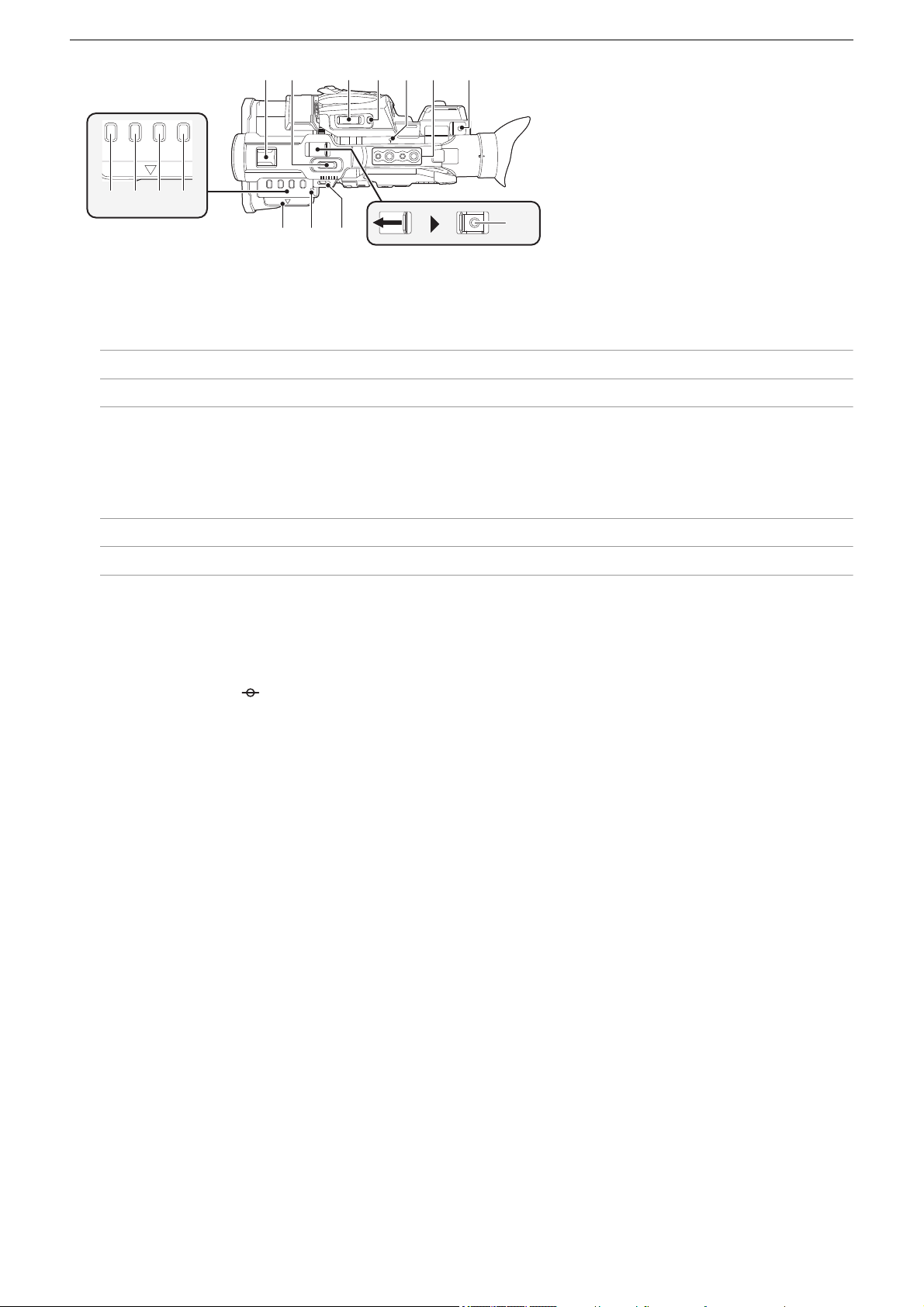
Overview – Description of Parts
22
(73) Accessory shoe
Attach a video light, etc.
(74) Zoom lever (on the handle) (ÎAdjusting the zoom position: 169, Adjusting the volume during playback: 231)
Adjust the zoom of an image.
<T>: Zooms in the image.
<W>: Zooms out the image.
• The zoom speed is controlled with this lever in a way different from the way it is controlled with the zoom lever (on the
grip).
• Adjust the volume when playing back clips.
(75) Zoom lever (on the grip) (ÎAdjusting the zoom position: 169, Adjusting the volume during playback: 231)
Adjusts the zoom of an image.
<T>: Zooms in the image.
<W>: Zooms out the image.
• Adjust the volume when playing back clips.
(76) <REC CHECK>/<USER8> button (ÎAssigning functions to the USER buttons: 65, Check videos recorded:
145)
Automatically plays back the last approximately 3 seconds of the previously shot clip.
This is also used as the USER button (USER8).
(77) Focal plane index < >
Indicates the focal plane of the MOS sensor.
(78) Handle mounting holes
Mounts the handle.
• Mounting hole size (screw length 5.5 mm (0.22 q) or shorter)
– 1/4-20UNC×2
– 3/8-16UNC×2
(79) Cable holder
Secures an HDMI cable.
(80) <THUMBNAIL> button (ÎThumbnail operation: 224)
Press the button to switch between the camera image screen and the thumbnail screen.
(81) <COUNTER> button
Switches information in the counter display.
(82) <RESET> button
Resets the time counter display.
(83) <DISP/MODE CHK> button (ÎMode check display: 256)
Switches display/hide of information other than the time counter, time stamp, zebra pattern, and marker.
Press and hold the button to display information about the settings of the various shooting functions and information such
as a list of the functions assigned to the USER button. Each press of the button switches the information page in order.
(84) LCD monitor extractor (ÎUsing the LCD monitor: 53)
(85) Rear tally lamp (ÎTa lly l a mps : 57)
Illuminates when the recording is started. Flashes when the battery level becomes low.
Whether or not to illuminate the lamp can be set in the menu.
(86) Shoulder belt loop
(87) REC button (on the handle) (ÎShooting: 142)
Starts or stops the recording.
(80) (81) (82) (83)
(84) (86)
(87)
(73) (74)
(75) (76) (79)(77) (78)
(85)
Loading ...
Loading ...
Loading ...