Loading ...
Loading ...
Loading ...
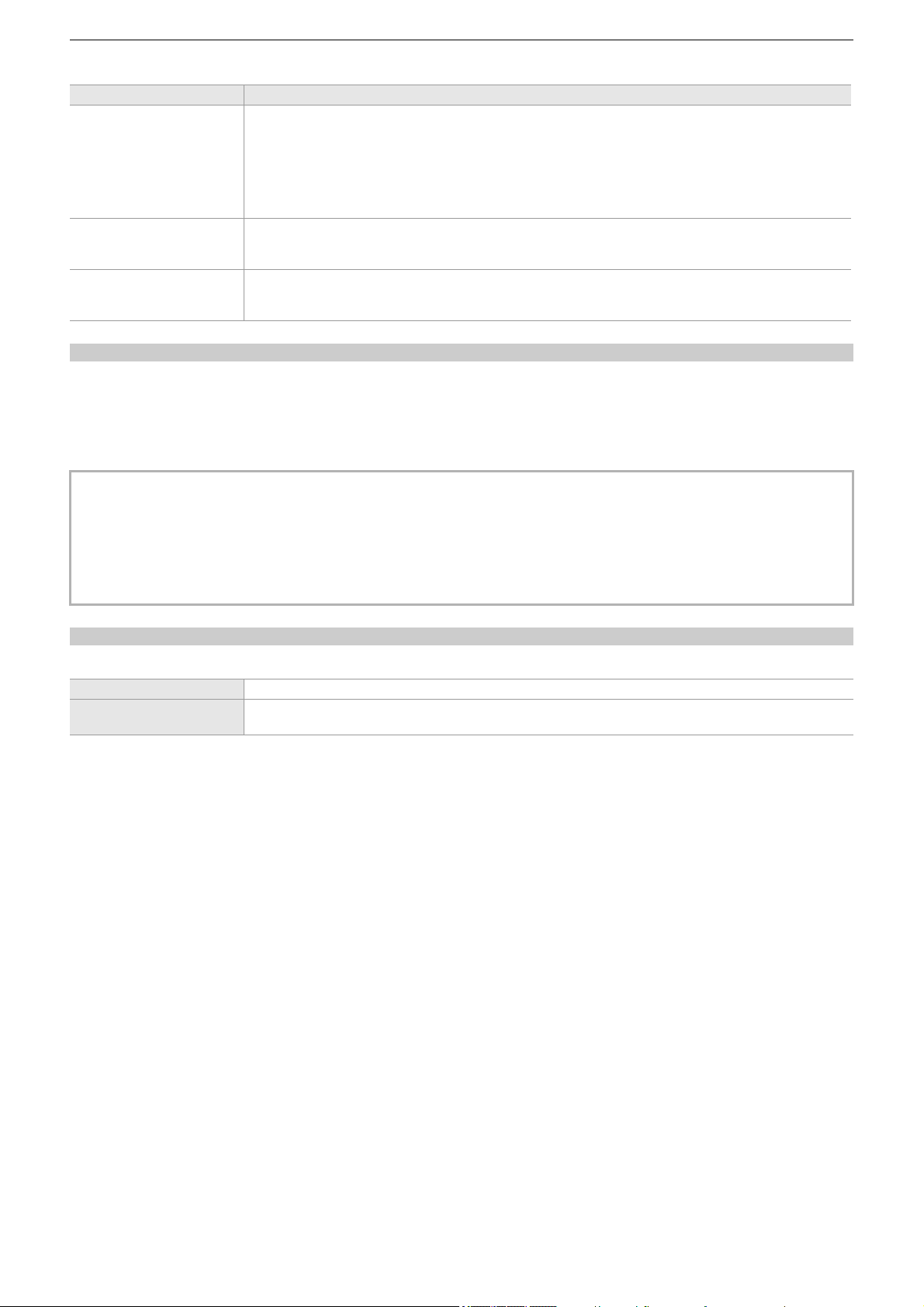
Menu – [SYSTEM] menu
121
• When the [SYSTEM] menu ¨ [FREQUENCY] ¨ [50.00Hz] is set
[SUPER SLOW]
Sets the super slow recording. Enable this setting to shoot slow motion video.
The items that can be set are as follows.
≥[ON], [OFF]
(Factory setting: [OFF])
[SHOOTING MODE]
Sets the shooting mode according to the shooting environment.
(Factory setting: [NORMAL])
[FILE FORMAT] Items that can be set
[MOV]
[2160-50.00p/420LongGOP 150M], [2160-50.00p/HEVC LongGOP 200M],
[2160-50.00p/HEVC LongGOP 100M], [2160-25.00p/420LongGOP 100M],
[2160-25.00p/HEVC LongGOP 150M], [2160-25.00p/422LongGOP 150M],
[1080-50.00p/422LongGOP 100M], [1080-50.00p/422ALL-I 200M],
[1080-50.00i/422LongGOP 50M], [1080-50.00i/422ALL-I 100M],
[1080-25.00p/422LongGOP 50M], [1080-25.00p/422ALL-I 100M]
• Factory setting: [2160-50.00p/HEVC LongGOP 200M]
[MP4]
[2160-50.00p/HEVC LongGOP 100M], [2160-25.00p/420LongGOP 72M],
[2160-25.00p/HEVC LongGOP 72M], [1080-50.00p/420LongGOP 50M]
• Factory setting: [2160-50.00p/HEVC LongGOP 100M]
[AVCHD]
[1080-50.00p/AVCHD PS], [1080-50.00i/AVCHD PH],
[1080-50.00i/AVCHD HA], [720-50.00p/AVCHD PM]
• Factory setting: [1080-50.00i/AVCHD PH]
• In the following cases, it is fixed to [OFF].
– When [SYSTEM] menu ¨ [FILE FORMAT] is set to other than [MOV]
– When [SYSTEM] menu ¨ [REC FORMAT] is set to other than [1080-59.94p/422LongGOP 100M], [1080-29.97p/
422LongGOP 50M], [1080-23.98p/422LongGOP 50M], [1080-50.00p/422LongGOP 100M], and [1080-25.00p/
422LongGOP 50M]
– When using the face detection/tracking AE&AF function
[NORMAL] Selects the shooting mode for an environment at normal brightness.
[HIGH SENS.]
Selects high-sensitivity. (Appropriate when shooting in a dark environment.) [H.SENS.] is displayed in the
camera image screen.
Loading ...
Loading ...
Loading ...