Loading ...
Loading ...
Loading ...
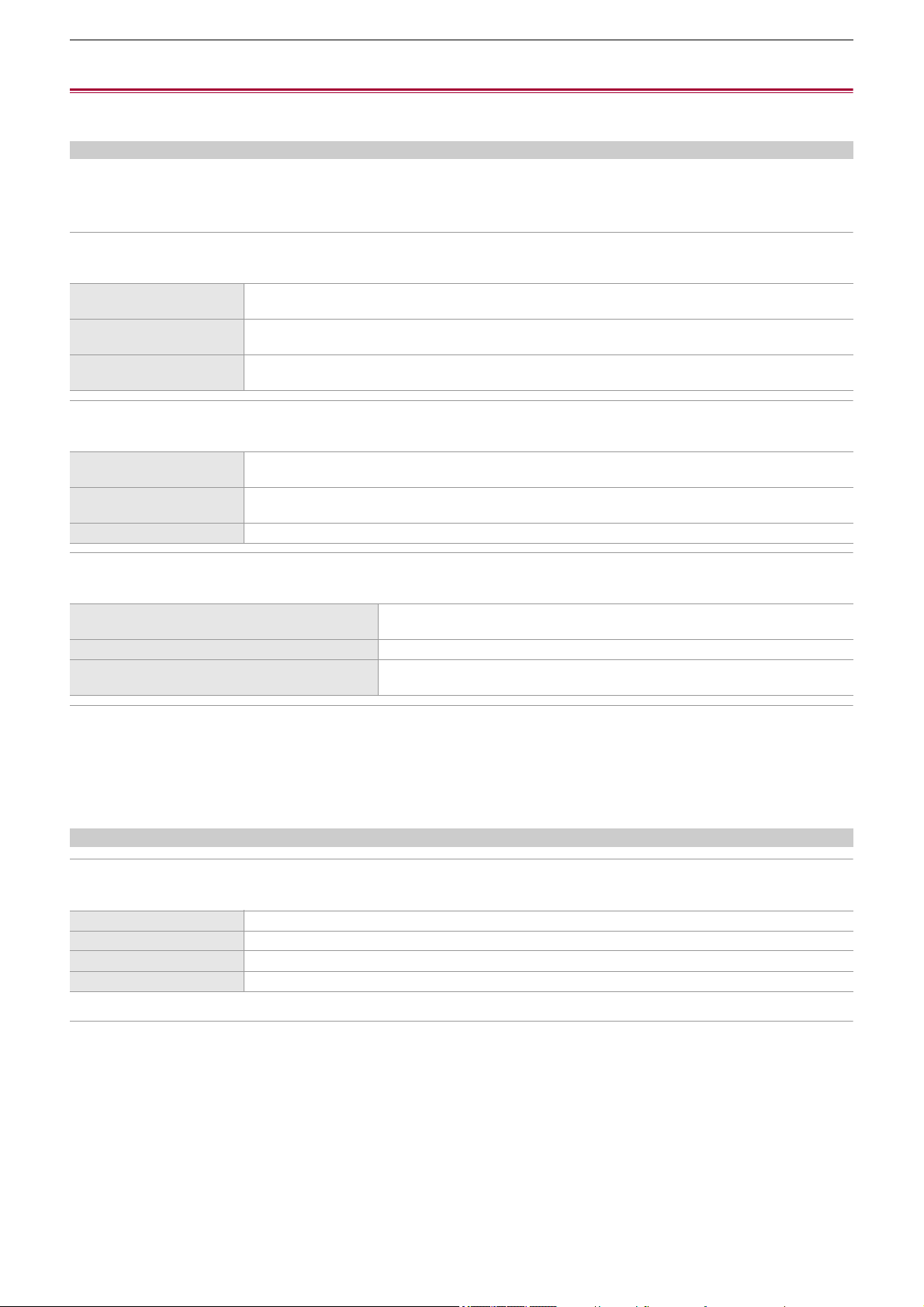
Menu – [OTHERS] menu
122
[OTHERS] menu
Configures the settings for writing/loading/initializing user files to the internal memory and other settings of the unit.
[FILE]
Saves and loads the setting data.
• For the saving and loading target (ÎTarget items for scene file/setup file/initialization: 129)
• For the saving/loading scene file (ÎSaving the scene file: 137, Loading the scene file: 138)
[SCENE FILE(SD CARD)]
Loads or saves scene files on a memory card.
[SETUP FILE(SD CARD)]
Loads or saves setup files on a memory card.
[SETUP FILE(MEMORY)]
Loads/saves/initializes setup files in the internal memory of the unit.
[SLOT FOR LOAD/SAVE]
Sets the card slot to load and save the scene file, setup file, and streaming setting file.
The items that can be set are as follows.
≥[SLOT1], [SLOT2]
(Factory setting: [SLOT1])
[LED]
[TALLY LED]
Sets whether the tally lamps are to illuminate or not.
(Factory setting: [BOTH])
[REC TALLY]
Sets whether the tally lamps are to illuminate or not when recording with the camera.
The items that can be selected are as follows.
≥[ON], [OFF]
(Factory setting: [ON])
[LOAD]
Selects and loads the scene file saved on the memory card into the unit.
Can select if all of the scene files ([F1:] to [F6:]) are loaded, or individually loaded.
[SAVE]
The setting values of the current scene file ([F1:] to [F6:]) are overwritten to the file selected from the list of
scene files saved in the memory card.
[SAVE AS]
The setting values of the current scene file ([F1:] to [F6:]) is saved to the memory card as a new scene file by
entering the file name.
[LOAD]
Selects the setup file saved on the memory card to load on the unit.
The unit will automatically restart after loading.
[SAVE]
Overwrites the file selected in the list of the setup files saved on the memory card with the current setting
values of the unit.
[SAVE AS] Enter a file name to save the current setting values in the unit as a new setup file in the memory card.
[LOAD]
Loads setup file saved on the memory.
The unit will automatically restart after loading.
[SAVE] Saves the setup file to the memory.
[INITIALIZE]
Restores the factory settings from the current settings for the menus in the setup file.
The unit will automatically restart after execution.
[FRONT] The front tally lamp will illuminate.
[REAR] The rear tally lamp will illuminate.
[BOTH] Both the front and rear tally lamps will illuminate.
[OFF] The tally lamps will not illuminate.
Loading ...
Loading ...
Loading ...