Loading ...
Loading ...
Loading ...
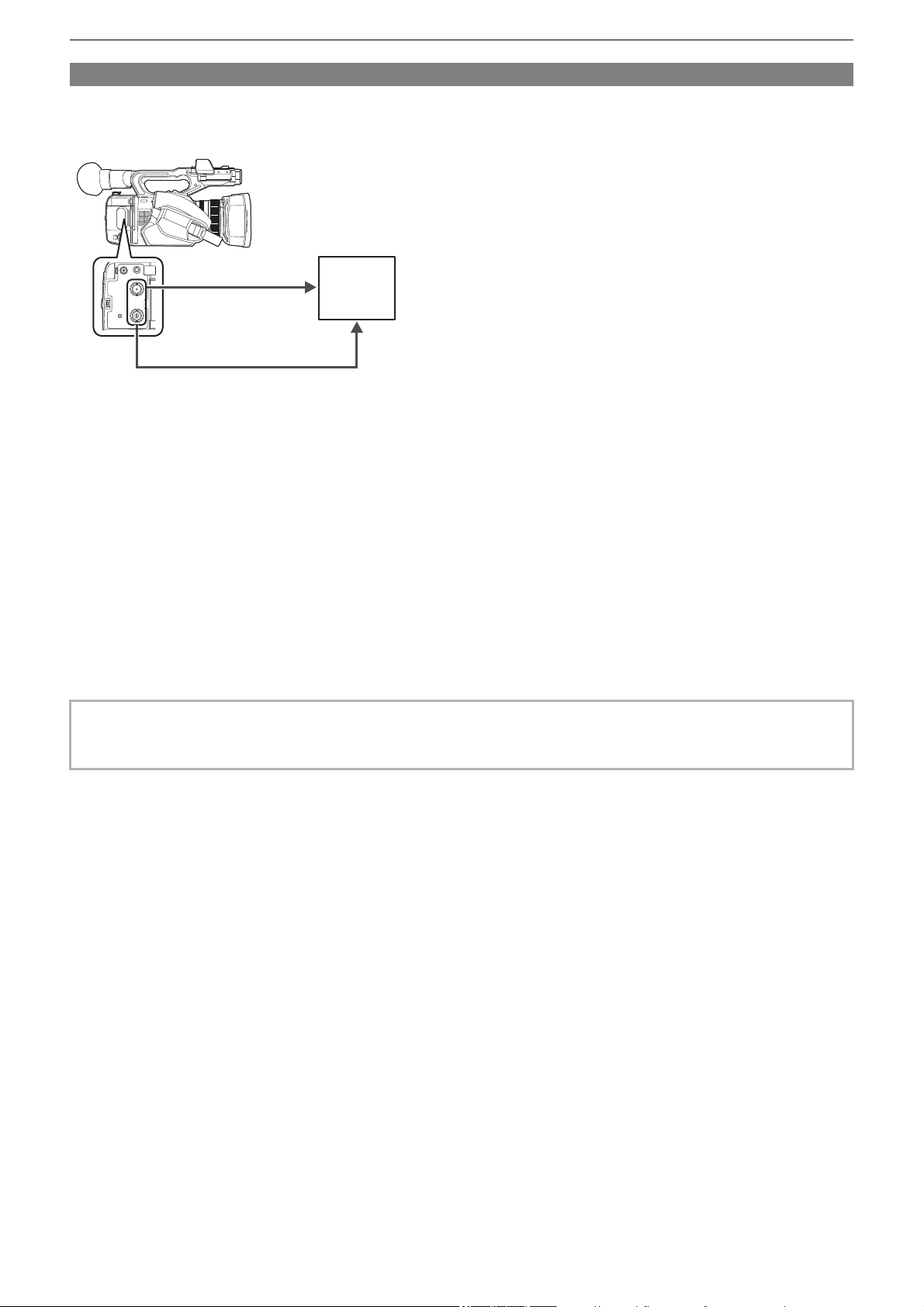
Settings before recording – Setting of time data
64
Supplying the time code externally [X2]
The time code output from the camera corresponding to the camera video or the playback video can be supplied to
an external recording device.
(A) <SDI OUT> terminal
(B) SDI IN terminal
(C) <TC IN/OUT> terminal
(D) TC IN terminal
(E) VTR, etc.
1
Select the [RECORDING] menu ¨ [TC/UB] ¨ [TC IN/OUT SEL] ¨ [TC OUT].
2
Select the [RECORDING] menu ¨ [TC/UB] ¨ [TC OUT REF] ¨ [RECORDING].
The same time code can be recorded to the video of the same time on two devices.
To match the time code output from the <TC IN/OUT> terminal to the video of the SDI
output or the monitor output
1
Select the [RECORDING] menu ¨ [TC/UB] ¨ [TC OUT REF] ¨ [SDI OUT].
• TCR is output during playback. TCG output during playback is not supported.
• The time code output may shift by 1 frame when the frame rate of [REC FORMAT] is set to 23.98p.
• Output of user bits is not supported.
(A) (B)
(C) (D)
(E)
Loading ...
Loading ...
Loading ...