Loading ...
Loading ...
Loading ...
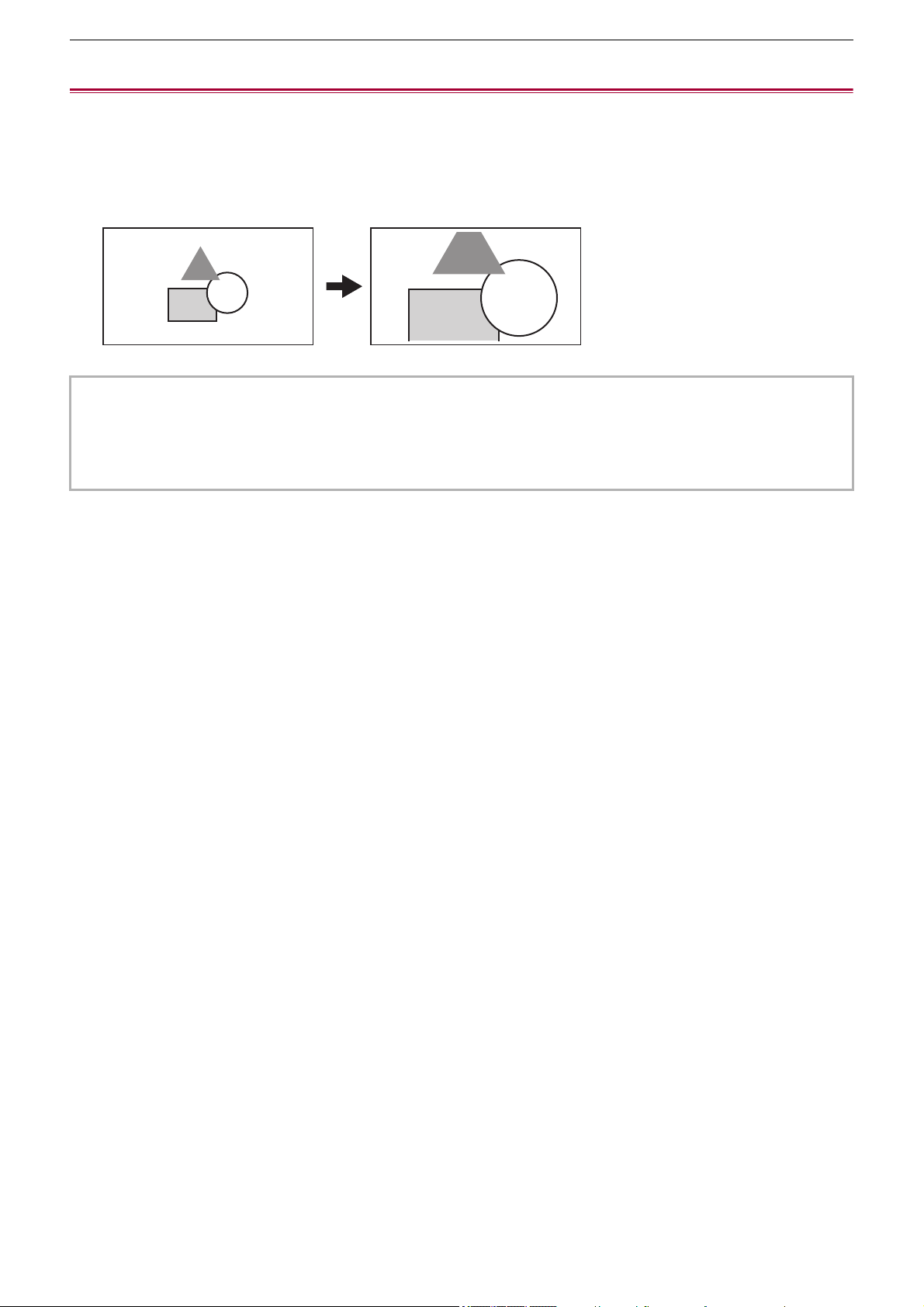
Convenient shooting functions – Digital zoom function
217
Digital zoom function
1
Press the USER button to which [D.ZOOM] is assigned or touch the USER button
icon. (ÎAssigning functions to the USER buttons: 65)
It is set in the <D.ZOOM>/<USER7> button icon at the time of purchase.
Each time you either press the USER button or touch the USER button icon, the enlargement rate switches in the order 2×,
5×, 10×, disabled.
• The image quality decreases the higher the enlargement ratio when using the digital zoom.
• In the following cases, digital zoom cannot be used:
– When using the area mode function
– When using the face detection/tracking AE&AF function
• The digital zoom is canceled when the power is turned off.
Loading ...
Loading ...
Loading ...