Loading ...
Loading ...
Loading ...
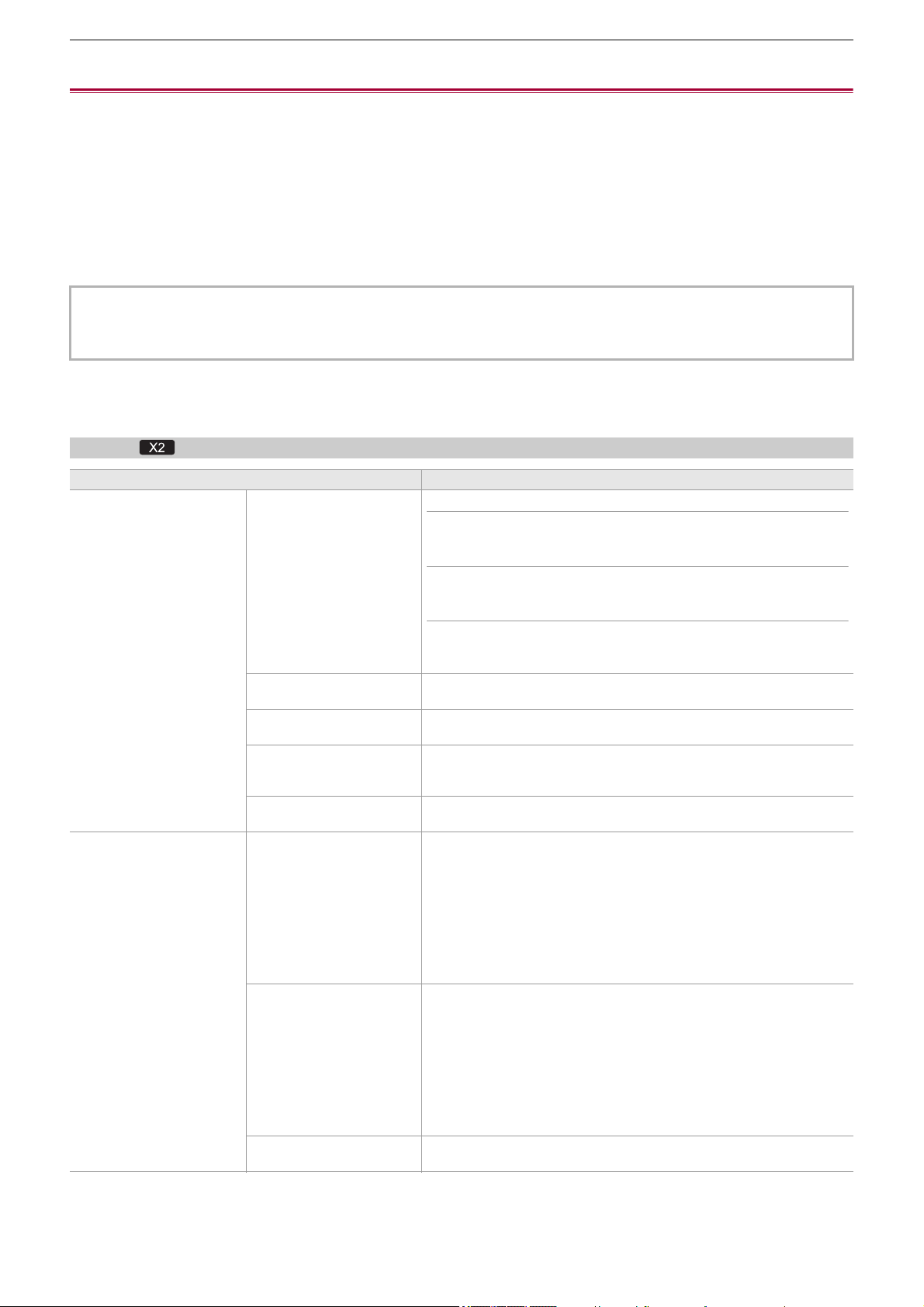
Screen status display – Mode check display
256
Mode check display
The unit’s settings and status can be displayed on the viewfinder or LCD monitor screen for check.
Press the <DISP/MODE CHK> button for 1 second or more while displaying the camera image screen to display the STATUS
screen of the mode check.
Each time you press the <DISP/MODE CHK> button, the display switches in the order STATUS screen, FUNCTION screen,
AUDIO screen, SWITCH screen, NETWORK screen, camera image screen.
Each screen of the mode check is displayed for approximately 5 seconds.
The screen does not switch while the <DISP/MODE CHK> button is pressed.
Press the <EXIT> button while each screen is displayed to return to the camera image screen.
FUNCTION screen
Displays the video output settings and information of the recording media.
For the
•
The mode check screen cannot be displayed even when you press the <DISP/MODE CHK> button in the following case:
– When the [VIDEO OUT/LCD/VF] menu ¨ [LCD] ¨ [SELF SHOOT] ¨ [MIRROR] is set and the LCD monitor is rotated
toward the lens (when mirror shooting)
Item Description
[VIDEO OUT] [VIDEO OUT SEL] Displays the external output destination.
[SDI+HDMI]:
When [VIDEO OUT/LCD/VF] menu ¨ [VIDEO OUT SEL] ¨ [SDI + HDMI
OUTPUT] is set to [ON]
[SDI]:
When [VIDEO OUT/LCD/VF] menu ¨ [VIDEO OUT SEL] ¨ [EXTERNAL
OUT SEL] is set to [SDI]
[HDMI]:
When [VIDEO OUT/LCD/VF] menu ¨ [VIDEO OUT SEL] ¨ [EXTERNAL
OUT SEL] is set to [HDMI]
[SDI OUT FORMAT] Displays with [1920×1080p]/[1920×1080i]/[1920×1080PsF]/[1280×720p] the
signals output through the <SDI OUT> terminal.
[SDI OUT CHAR] Displays with [ON]/[OFF] whether the characters output through the
<SDI OUT> terminal are superimposed.
[HDMI OUT FORMAT] Displays with [3840×2160p]/[3840×2160p(420/8bit)]/[1920×1080p]/
[1920×1080i]/[1280×720p]/[720×480p]/[720×576p] the signals output through
the <HDMI> terminal.
[HDMI OUT CHAR] Displays with [ON]/[OFF] whether the characters output through the <HDMI>
terminal are superimposed.
[HDR/SDR]
(When [SCENE FILE] menu
¨ [GAMMA MODE SEL] is set
to anything other than [V-Log])
[SDI OUT] Images output from the <SDI OUT> terminal are displayed with [HDR]/[SDR].
• Displays with [SDR] in the following cases:
– When [SCENE FILE] menu ¨ [GAMMA MODE SEL] is set to anything
other than [HLG]
– When [VIDEO OUT/LCD/VF] menu ¨ [SDI SETTING] ¨ [SDI OUT
HDR] is set to anything other than [HDR]
• Displays with [---] in the following case:
– When the [VIDEO OUT/LCD/VF] menu ¨ [VIDEO OUT SEL] setting is
HDMI output
[HDMI OUT] Images output from the <HDMI> terminal are displayed with [HDR]/[SDR].
• Displays with [SDR] in the following cases:
– When [SCENE FILE] menu ¨ [GAMMA MODE SEL] is set to anything
other than [HLG]
– When [VIDEO OUT/LCD/VF] menu ¨ [HDMI SETTING] ¨ [HDMI OUT
HDR] is set to anything other than [HDR]
• Displays with [---] in the following case:
– When the [VIDEO OUT/LCD/VF] menu ¨ [VIDEO OUT SEL] setting is
SDI output
[LCD/VF] Images output from the LCD monitor and viewfinder are displayed with
[HDR]/[SDR].
Loading ...
Loading ...
Loading ...