Loading ...
Loading ...
Loading ...
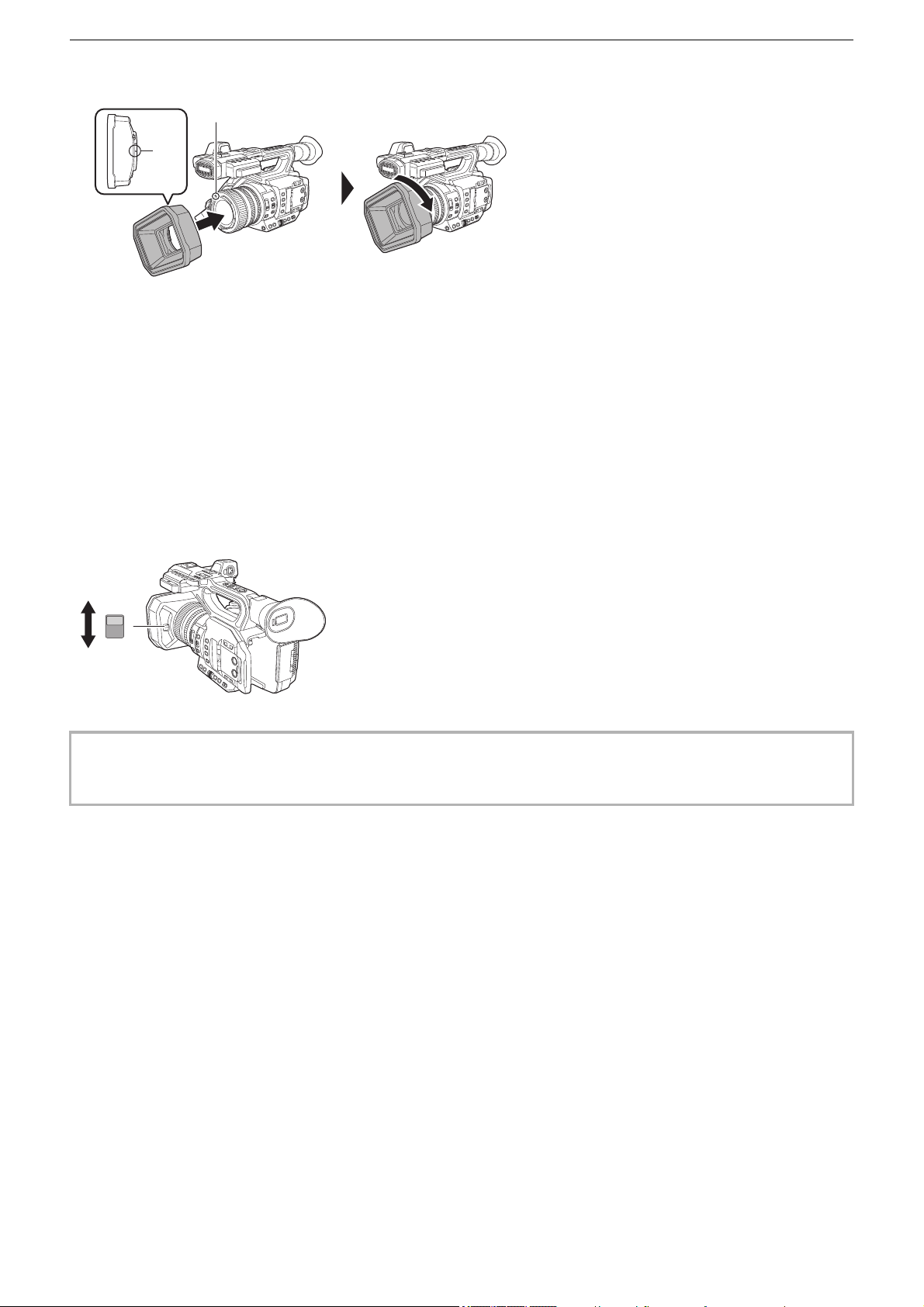
Preparations before recording – Attaching accessories
37
Attaching
(A) Mounting mark
1
Insert the lens hood into the unit.
• Align the mounting marks on the lens hood and unit.
2
Turn the lens hood clockwise.
• Turn until the lens clicks and locks into place.
Opening and closing the lens cover
Use the lens cover opening and closing lever to open and close the lens cover.
Open the lens cover when shooting.
When not using the unit, close the lens cover in order to protect the lens.
• Do not press the lens cover with force. Doing so may damage the lens and lens cover.
• The lens cover may not open and close or the lens hood may not attach depending on the various filters and MC protectors
mounted to the front lens of the unit.
(A)
(A)
OPEN
CLOSE
Loading ...
Loading ...
Loading ...