Loading ...
Loading ...
Loading ...
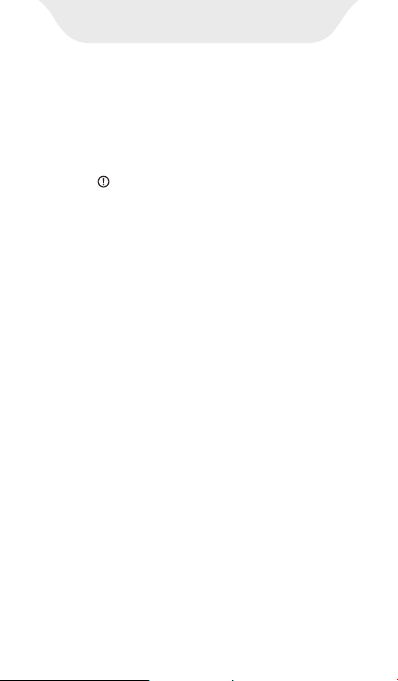
Common faults and Solutions
5. How to take screenshots?
Press and hold the volume down button and
the power button at the same time for 2
seconds. You can find your screenshots in
Pictures--Screenshots in the device storage.
4. I want to delete some unnecessary apps,
how to do it?
Long press the App you want to delete on
the desktop, next click on the “App info” or
the icon in the pop-up window, then select
6. How to clear apps running in the
background?
Long press the Home button of the device,
and swipe right or left one by one in the
pop-up application list to clear the program.
“UNINSTALL” and “OK.
Warning:
·Deleting the app is irreversible. Unless you reset the
device to factory settings. Please be cautious.
·Some Android built-in APPs cannot be delete or
uninstall, such as music, clock, calculator, etc..
Loading ...
Loading ...
Loading ...
