Loading ...
Loading ...
Loading ...
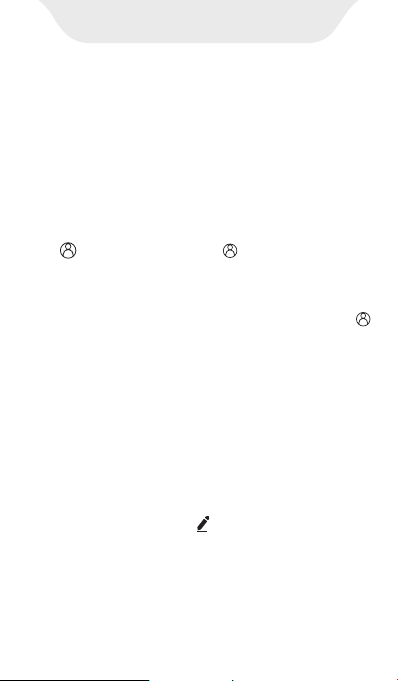
File transfer
1. Know the main interface of MiniShare
Click the “File transfer” icon on the
player’s desktop to run the MiniShare
app. This app is mainly used for file
transfer between smartphone and G1
player. On the main interface, you can
see the following function icons.
1) -- Click the icon in the upper left
corner, you can do in the pop-up
window:
① Edit the device avatar: Click the icon ,
and click the “Modify” button, then
select “Select from gallery”. Find the
target picture in the gallery and click it
(If necessary, If necessary, you can
adjust the size of the clipping box to
select a part of the picture), and
then click the SAVE button in the upper
left corner.
② Edit the device name: Click the default
device name or on the right side of
the avatar, enter new name and click
OK
*The personalized avatars and names allow you to
better identify your device in the search radar.
Loading ...
Loading ...
Loading ...
