Loading ...
Loading ...
Loading ...
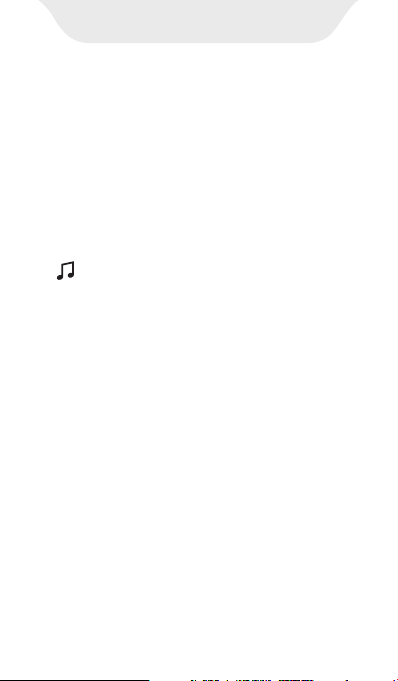
MUSIC
·Settings: More setting options can be
found here, such as Show lyric, Resume
play from last position, Font size,
Language, Album cover display, etc.
·Quick guide: Guide you to operate the
App
·Exit: Close and exit the music App
·Artist: Organize songs by artist name
·Genre: Organize songs by their genre type
·Title: Show all local songs, including
device internal storage and external SD
card. And sort in alphabetical order by
default.
·Folder: Show all local folders, including
the device internal storage and external SD
card. You can quickly access the target
folder and add songs to the playlist in
batches.
* If you want to display only the folders containing music, you
can enable the "Filter non-music files and folders" item in
“Music scan”
2) Manage your songs according to
dierent categories. For example:
·Album: Organize songs by album name
Loading ...
Loading ...
Loading ...
