Loading ...
Loading ...
Loading ...
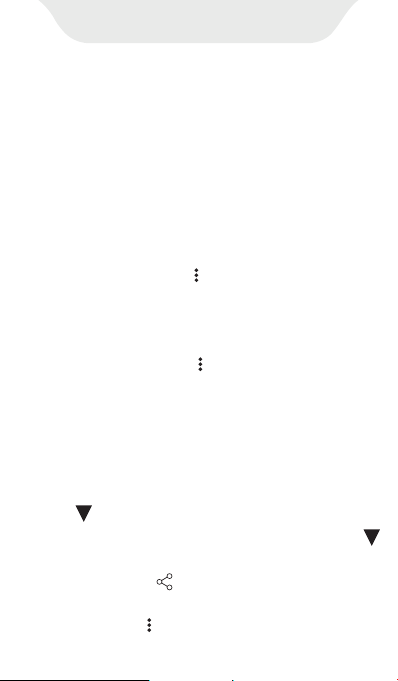
Gallery
2. About the page of pictures management
Click a folder in the page of album manage-
ment to enter the page of pictures manage-
ment. All photos in the folder will be
displaying here. In this page:
1) View selection – Click at the top of the
window, “Filmstrip view” or “Grid view”
can be chosen.
2) Slideshow -- Click in the upper right
corner and click "Slideshow" in the pop-up
menu to automatically display photos one
by one.
3) Select item -- Click in the upper right
corner and click "Select item" to activate
the selection menu bar. Then multiple or
all photos can be selected and edited.
·Select one or more photos: Manually touch
in “Select item” mode.
·Select all photos: Click the "Select all" from
the icon at the top of the page.
·Deselect: Click the "Deselect all" from the
icon when all photos been selecting
·Sharing: Click to share photos by
Bluetooth when photos been selecting.
·Delete: Click the icon, and then select
Loading ...
Loading ...
Loading ...
