Loading ...
Loading ...
Loading ...
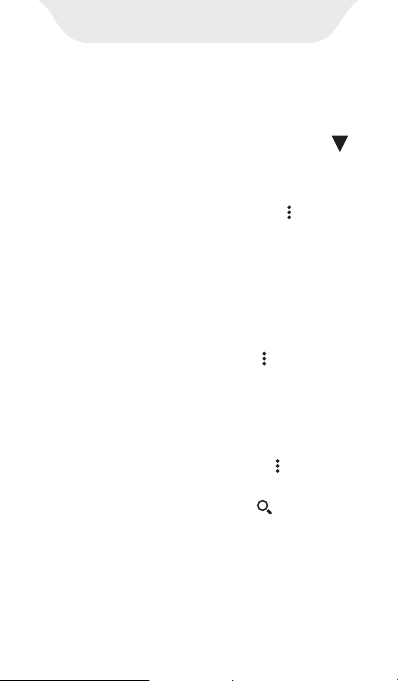
3) Clear events: Click the icon in the upper
2) Add New event: Click the icon in the
Calendar
In the calendar page, functions provided
belows:
1) Switch calendar view: Click the icon
at the top of the page to switch the view to
Day, Week, Month, and Agenda.
right corner, select “Clear events”, select the
account ((default is PC sync) that needs to
delete the event, and click “OK”. All the
events in selected account will be deleted.
4) Search events: Click the icon in the upper
right corner, select “Search”, and enter the
keyword of the event by click .
upper right corner, select “New event”, enter
the event name, location, time period, time
zone, reminder and other information, and
then click the “DONE” button. After the event
is created, the date related to the event will
be marked with overline.
Loading ...
Loading ...
Loading ...
