Loading ...
Loading ...
Loading ...
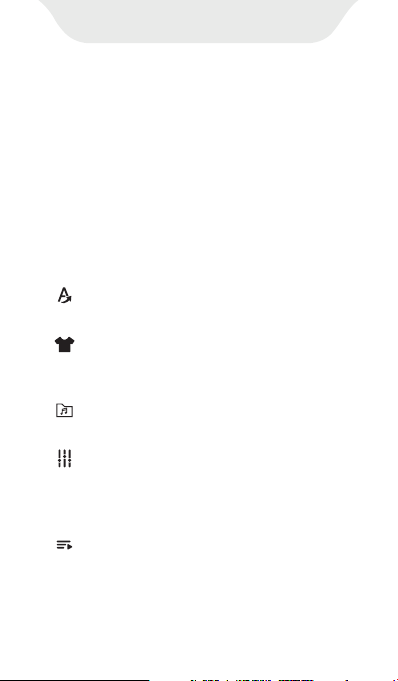
VIDEOS
1. Know the video management window
Click the Videos app on the player’s desktop
to enter the folders management window.
Here, all folders with videos are displayed.
Click any folder to enter the video manage-
ment window. You can do the following in
these 2 windows.
1) Click the icon in the upper left corner, you
can get more function menu.
App Language -- Set the language of
the app. Defaults to the system language
App Theme -- Set the theme of the
app, such as the background color of the
title bar and window.
Local Music -- List all local music. You
can click to play the song.
Equalizer -- You can activate/deacti-
vate EQ to choose Normal, Classical,
Dance or Custom mode, and adjust bass
and virtualizer.
Video Playlists -- You can create your
own video playlist, add videos to it, and
specify the playback mode: Repeat All,
Shue All.
Loading ...
Loading ...
Loading ...
