Loading ...
Loading ...
Loading ...
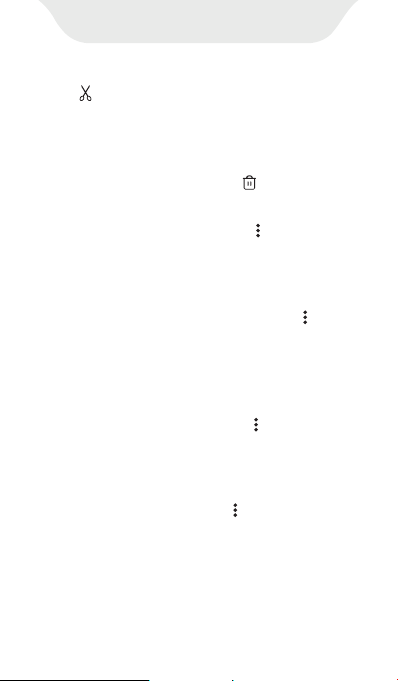
/ at the bottom of the page for
copy/cut files when files being selected.
Then find the folder where they should
paste into, and click “PASTE”.
right corner and click "Rename" to edit
the name of the file or folder when a
target file or folder being selected.
File Manager
4) Delete -- Click the icon at the bottom
of the page when files being selected.
5) Rename -- Find the icon in the lower
lower right corner and click "Add to
Favorites" to add the file or folder to
your favorite list when a target file or
folder being selected.
6) Add to Favorites: Find the icon in the
right corner and click "Compress" to
compress file or folder when file or
folder being selected.
7) Compress: Find the icon in the lower
right corner and click "Details" to
review the details of file or folder
when file or folder being selected.
8) Details: Find the icon in the lower
Loading ...
Loading ...
Loading ...
