Loading ...
Loading ...
Loading ...
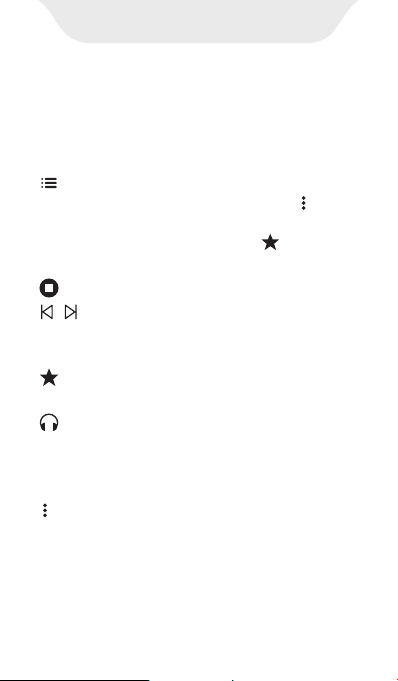
FM Radio
1. About the FM Radio.
Click the FM Radio app on the player’s
desktop to enter its main operation interface.
Here, you can do:
-- Channel list. Save all channels that
have been searched. Click the icon in the
upper right corner of its window to refresh
the channel list. Click the icon to the right
of each channel to mark it as favorites
-- Stop the FM Radio
/ -- Stop the FM Radio
</> -- Manually adjust the frequency to
search for channel
-- Click it to mark the current channel as
favorites.
-- Click it, you can choose Earphone or
Speaker as the audio output device. (the
wired earphones is still required to be
connected as the antenna).
-- Click it and you can make FM recording.
Only 2 options available: Start recording,
Saved recording
Loading ...
Loading ...
Loading ...
