Loading ...
Loading ...
Loading ...
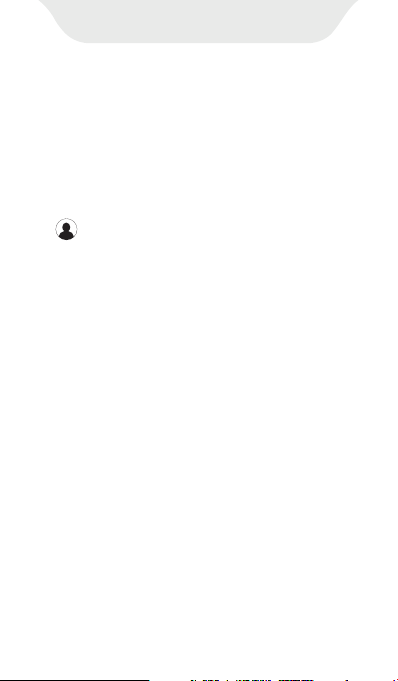
MUSIC
1. Know The Main Window of Music App
Click the Music app on the player’s desktop
to enter the main window. Here, there are
4 commonly used tabs for you to custom-
ize the function menu of the app, and
manage songs and playlists. As below:
1) Including User login, Function menu,
·Import Music Via WiFi: (only applicable to
models with WiFi)Import music in batches
from your computer and cellphone via
WiFi. The player and the sending device
must be under the same wifi.
·Music scan: Scan music in all folders or
specific folders. Dierent scanning rules
can be selected.
·Equalizer: Enable or disable equalizer,
you can choose Pop, Blues, Classic, Jazz,
Rock, Dance, Metal, Voice, Custom, etc.
·MSEB: enable/disable MSEB sound
adjustment.
·Plugins: Add playback plugins.
·Sleep timer: Set the sleep time from 0 to
120 minutes, and once the set time is
exceeded, it will stop playing music.
Settings, etc.
Loading ...
Loading ...
Loading ...
