Loading ...
Loading ...
Loading ...
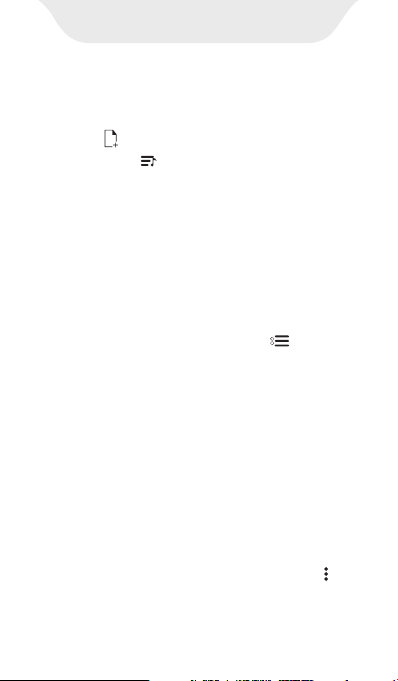
MUSIC
3.FAQ
1) How to create a playlist?
Click “ New playlist” in the “Playlist” of
the list-tab , then enter the name you
want, and click Ok·
2) How to add songs to the playlist?
·Add single: Long press the target track,
3) How to view lyrics?
Swipe left in the middle of the playing
window to switch between the album
cover, lyrics page, and details page. Lyrics
come from your local lrc file. If lrc is
missing, you can also click the icon in the
upper right corner and select "Obtain lyrics
and cover art online" to get.
and select "Add to playlist" in the pop-up
menu, Next, Select an existing playlist or
click “New Playlist” to create a new
playlist for store.
·Add in batch: Click this icon under
Title or Folder to activate the selection
mode, and then click the check box in
front of target files one by one to select it.
Next, Then select "Add to playlist" in the
bottom toolbar.
Loading ...
Loading ...
Loading ...
