Loading ...
Loading ...
Loading ...
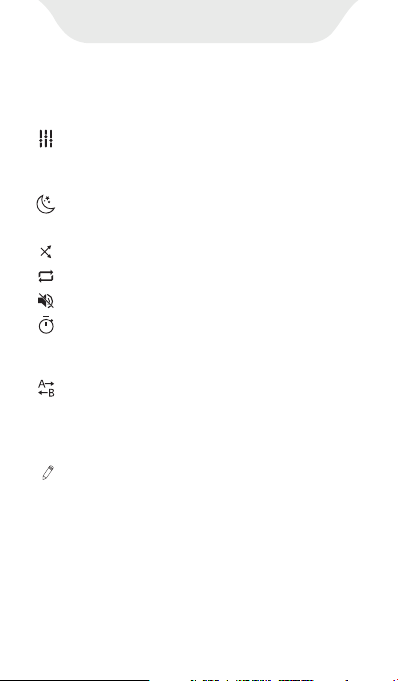
VIDEOS
can access other apps without exiting video
playback
Equalizer-- Enable/disable EQ, you can
choose Normal, Classical, Dance, Flat, Folk,
Heavy metal, Hip Hop, Jazz, Custom, etc.
Night Mode-- Switch to night mode, click
again to return to Normal mode.
Shue -- Switch to shue mode.
Loop -- Switch to loop mode.
Mute -- Turn o video sound.
Sleep Timer -- Set the sleep time, and the
video will automatically stop playing when
the set time is reached.
A-B Repeat -- Click and drag the progress
bar to define the time point of A and B, and
then the player will automatically repeat the
segment between A to B.
Customise items-- Customize the shortcut
functions in the upper right corner and lower
right corner. Up to 5 items can be added. The
optional items as below.
·SW Hardware Acceleration -- Here you
can choose the decoder, such as: HW
decoder, HW+ decoder, SW decoder
Loading ...
Loading ...
Loading ...
