Loading ...
Loading ...
Loading ...
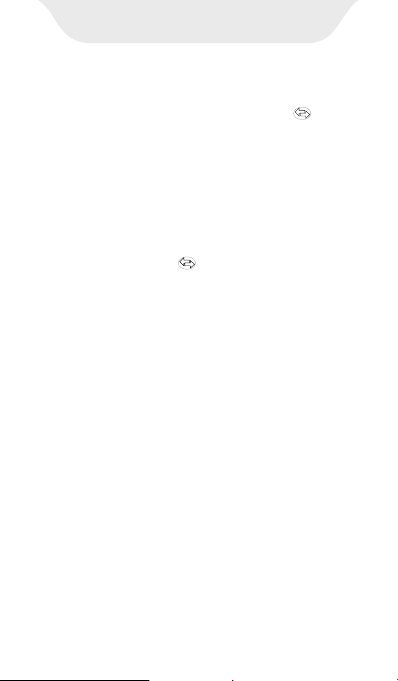
File transfer
desktop of the G1 player to open the
MiniShare App. And click the icon in
the middle of the window to switch to
Send/Receive mode, and then click
the "Receive" icon, and the device will
start hotspot and pop up a QR code
for scanning.
also click the icon in the middle of
the window to switch to Send/Re-
ceive mode, click the "Send" icon,
then select the photos or videos to be
transferred, and click the "Send"
button that pops up below. Next, click
"Scan to connect now" in the pop-up
window to activate the camera
scanning function, and scan the QR
code on G1 player.
b. Open the ZapyaGo on iPhone, and
Click “Go to Settings” to jump to the
WIFI settings of your iPhone, and set
the currently connected WIFI to the
hotspot of G1 (If you have set a
hotspot password, you will be asked
to enter it). Then return to ZapyaGo,
and the app will starts uploading files
to the player.
c. According to the pop-up prompt,
Loading ...
Loading ...
Loading ...
