Loading ...
Loading ...
Loading ...
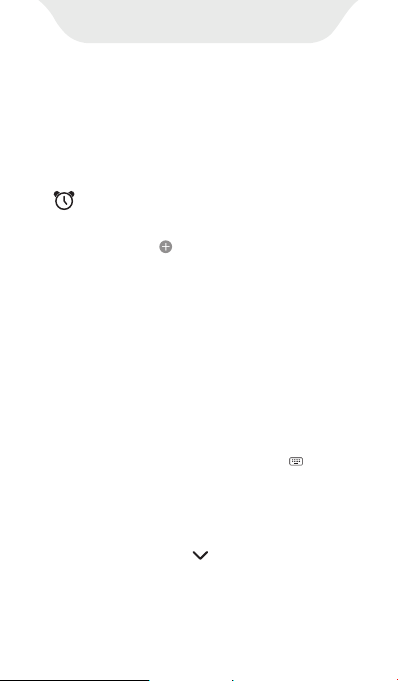
Clock
1) ALARM
① Add a new alarm:
1. About the page of Clock
Click the Clock app on the player’s desktop to
enter here, 4 clock-related modules will be
shown.
Click the icon at the bottom of the
window, it will jump to the "HH" dial by
default, move the hour hand on the dial
to the target position with your finger
and let go. Then it will automatically
jump to the "MM" dial, move the minute
hand to the target position in the same
way and let go. Then click to select AM
or PM, then click “OK”.
② Add Repeat date/Cesium/label for
alarm clock
Click the button under an alarm
clock to expand the setting item:
·Repeat -- Check the “Repeat” option,
then click on weekdays that do not
* Click the HH: MM field above the dial to return to
readjustment
* If you prefer keyboard input, click the icon in the
lower left.
Loading ...
Loading ...
Loading ...
