Loading ...
Loading ...
Loading ...
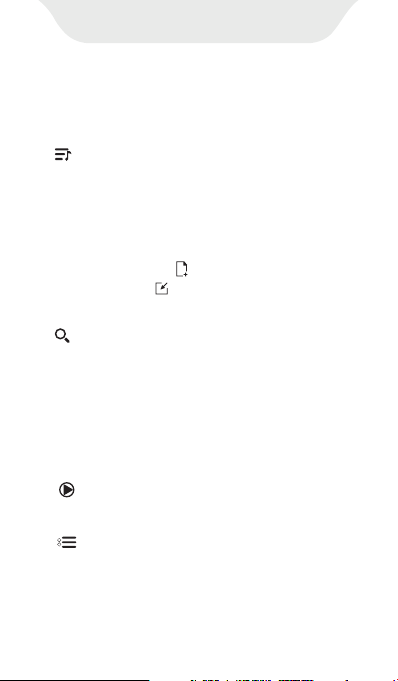
MUSIC
·Album Artist: Organize songs by album +
artist
·Favourite: List all songs marked as
Favourite.
·Recently: List those recently played songs
·Playlist: List all playlists you have created.
Here you can click to create a new
playlist, or click to import a playlist.
Moreover, there are more shortcut menus
under each song category to meet your
dierent operating needs. For example:
3) Manage all your lists, including:
4) Quickly search for Tracks, Artists,
Albums or Genres.
1) Shue all: Click “Shue all” every
2) : Click this icon under Title or Folder
time, it will refresh the shue sequence.
to activate the selection mode, and then
click the check box in front of target files
one by one to select it. Next, you can do
in the shortcut bar at the bottom:
Loading ...
Loading ...
Loading ...
