Loading ...
Loading ...
Loading ...
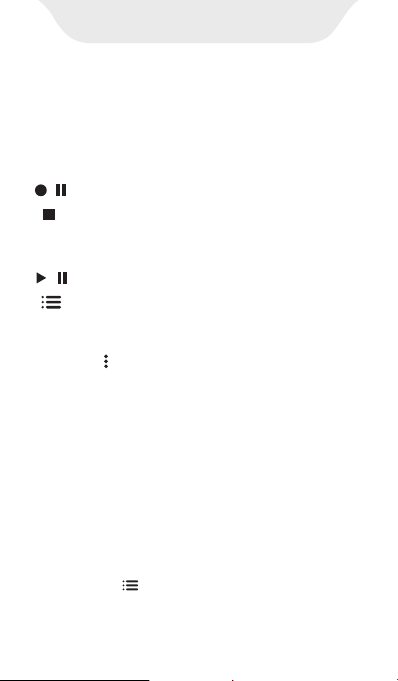
Recorder
1. About the page of recorder
Click the Recorder app on the player’s
desktop to enter its main operation interface.
Here, you can do:
1) How to delete/delete in batch recording
files?
Click the icon to open the recording
list, and long-press any recording to
activate the check box, check the
/ -- Start/pause recording
-- Stop recording. After clicking, you can
choose “Discard” or “Save” the current
recording.
/ -- Play/pause the current recording
-- Recording list, where the recordings
are saved.
Click the icon in the upper right corner, you
can also:
· Voice quality:Select “voice quality”, you
can set it to “High” or “Mid”.
· Recording mode: Select “Recording mode”,
you can set the use occasion for recording,
such as Normal, Meeting, Lecture.
Loading ...
Loading ...
Loading ...
