Loading ...
Loading ...
Loading ...
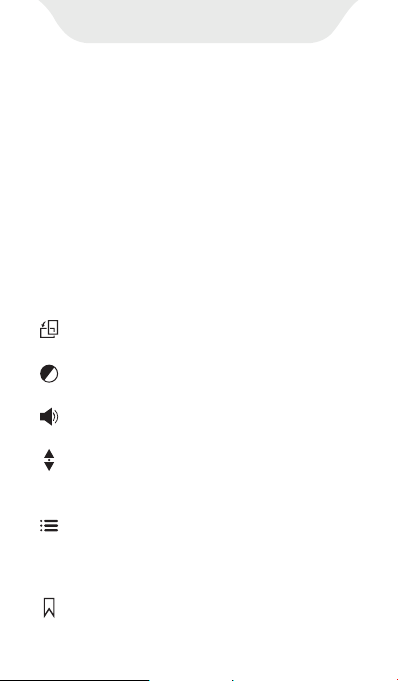
Ebook
3. About Options and Reader bar
In the page operation layout, the options
function is usually located in the middle area
of the page. So when reading, tap the
middle of the page to quickly pop up the
Reader bar. When the options is triggered for
the first time, the app will pop up a window
to let you customize the buttons of the
reader bar. You can tick the items you need.
Using reader bar, you can get a better
reading experience.
Screen Orientation – Switch to horizontal
/ vertical screen display
Day / Night mode -- Switch to Day
theme / Night theme
Speak -- Activate TTS voice reading
(Need voice engine support)
Autoscroll -- Activate automatic
scrolling, and no need to turn pages
manually
Bookmark -- Add the current page as a
new bookmark.
Chapters -- Manage the chapters and
bookmarks of the book, through which you
can quickly click to access the target
chapters or bookmarks.
Loading ...
Loading ...
Loading ...
