Loading ...
Loading ...
Loading ...
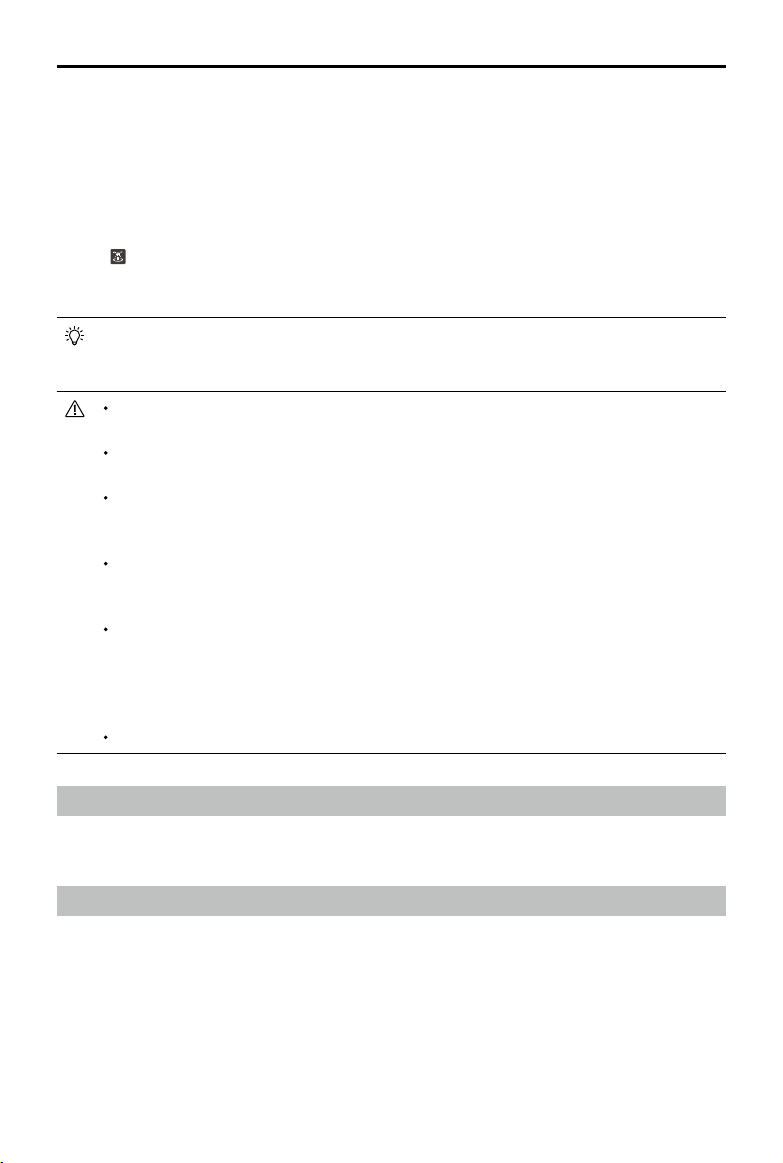
©
2022 DJI All Rights Reserved.
51
AGRAS T40/T20 P
Unmanned Aircraft Flight Manual
6. Connection Point: Drag the map and tap Connection Point on the right to add a connection point
at the crosshairs. Connection points and Connection Routing can be used to adjust the connection
route to circumvent obstacles that were not marked during eld planning. Connection Routing works
the same as in Route operation mode.
7. Rectify Offset: Tap Rectify Offset and adjust the route position using the Fine Tuning buttons. If
calibration points are included in the route, place the aircraft at one of the calibration points and tap
Rectify Aircraft Position.
8. Tap
, check the aircraft status and task settings, set an appropriate Connection Routing/
RTH Altitude, and move the slider to launch the aircraft. The aircraft will perform the operation
automatically.
The Connection Routing and RTH altitude and speed can be adjusted under Pre-Task Auto
Check and Aircraft Settings. If it is adjusted in one location, it will automatically be updated in
the other location too.
Only take off in open areas and set an appropriate auto-takeoff height according to the
operating environment.
The operation is automatically cancelled if the motors are started before beginning the
operation. You will need to recall the operation in the task list.
Once started, the aircraft ies to the starting point of the route and locks its heading in the
direction of the rst turning point for the duration of the ight route. During operation, users
cannot control the aircraft heading via the control stick.
The aircraft does not spray while ying along route spacing, but automatically sprays while
ying along the rest of the route. Users can adjust the spray amount, ying speed, and the
height above vegetation in the app.
An operation can be paused by moving the control stick slightly. The aircraft will hover and
record the breakpoint, and then the aircraft can be controlled manually. To continue the
operation, select it again from the Executing tag in the eld list, and the aircraft will return to
the breakpoint automatically and resume the operation. Pay attention to aircraft safety when
returning to a breakpoint.
Users can set the action the aircraft will perform after the operation is completed in the app.
System Shutdown
After landing, push the throttle stick down and hold to stop the motors. Press the power button and then
press and hold to power off the aircraft and remote controller.
Post-Flight Inspection
1. Make sure that the aircraft is powered off. Remove the battery from the aircraft and store it properly.
2. Check the aircraft structure, clean the dirt and dust, and replace any loose or damaged parts.
3. Make sure that there is no residue in the spray/spread tank and the whole spraying/spreading
system.
4. Make sure that the aircraft is folded correctly for transportation.
5. Make sure that the battery connector on the aircraft is clean and dry.
Loading ...
Loading ...
Loading ...