Loading ...
Loading ...
Loading ...
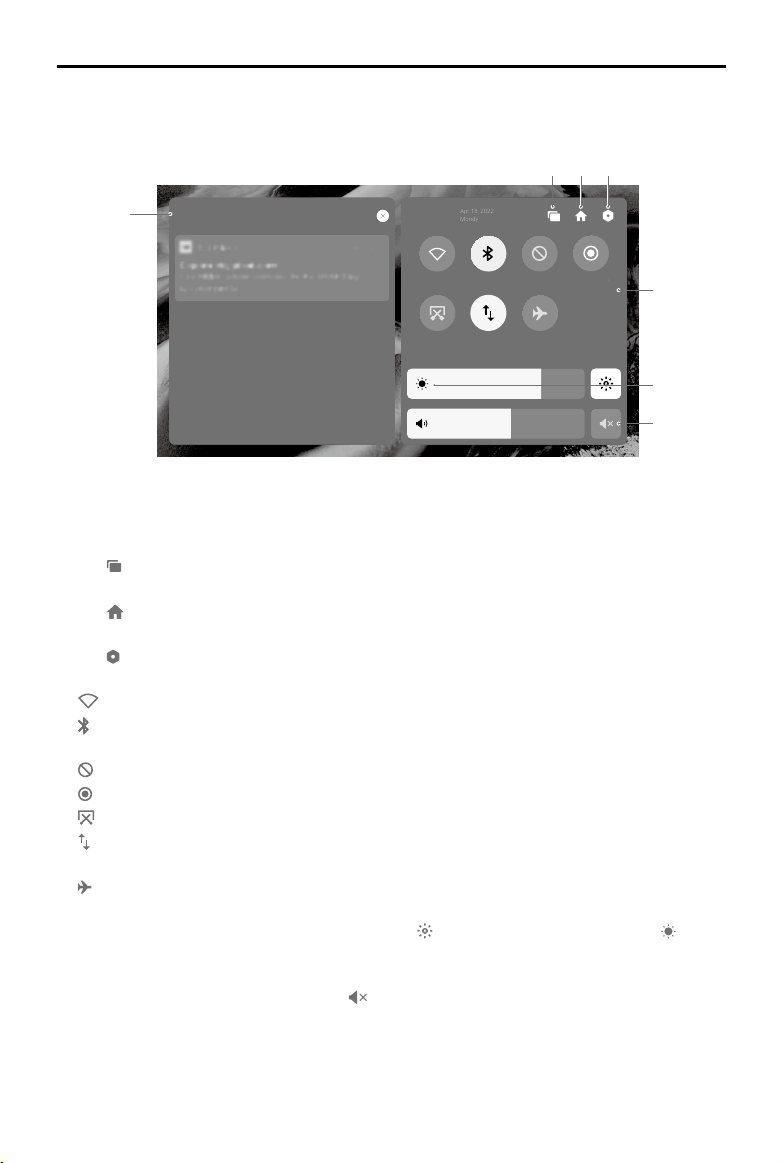
22
©
2022 DJI All Rights Reserved.
AGRAS T40/T20 P
Unmanned Aircraft Flight Manual
Quick Settings
Slide down from the top to enter Quick Settings.
2
Wi-Fi
Bluetooth
Do Not Dis
Record Screen
Screenshot
Notifications
3:05
PM
Mondy
Apr 18, 2022
Mobile dat Airplane mo
3 4
5
7
6
1
1. Notifications
Tap to view system or app notications.
2. Recent
Tap
to view and switch to recently opened apps.
3. Home
Tap
to return to the home screen.
4. System Settings
Tap
to access system settings.
5. Shortcuts
: Tap to enable or disable Wi-Fi. Hold to enter settings and connect to or add a Wi-Fi network.
: Tap to enable or disable Bluetooth. Tap and hold to open settings and connect with nearby
Bluetooth devices.
: Tap to enable DO NOT Disturb mode. In this mode, system prompts will be disabled.
: Tap to start screen recording.
: Tap to screenshot the screen.
: Mobile data. Tap to turn mobile data on or off; long press to set mobile data and diagnose
network connection status.
: Tap to enable Airplane mode. Wi-Fi, Bluetooth, and mobile data will be disabled.
6. Adjust Brightness
Slide the bar to adjust the brightness. Tap the icon
to auto-brightness mode. Tap the icon or
slide the bar to switch to manual brightness mode.
7. Adjust Volume
Slide the bar to adjust the volume and tap to mute. Note that after muting, all sounds of the remote
controller will be completely disabled, including related alarm sounds. Please turn on the mute with
caution.
Loading ...
Loading ...
Loading ...