Loading ...
Loading ...
Loading ...
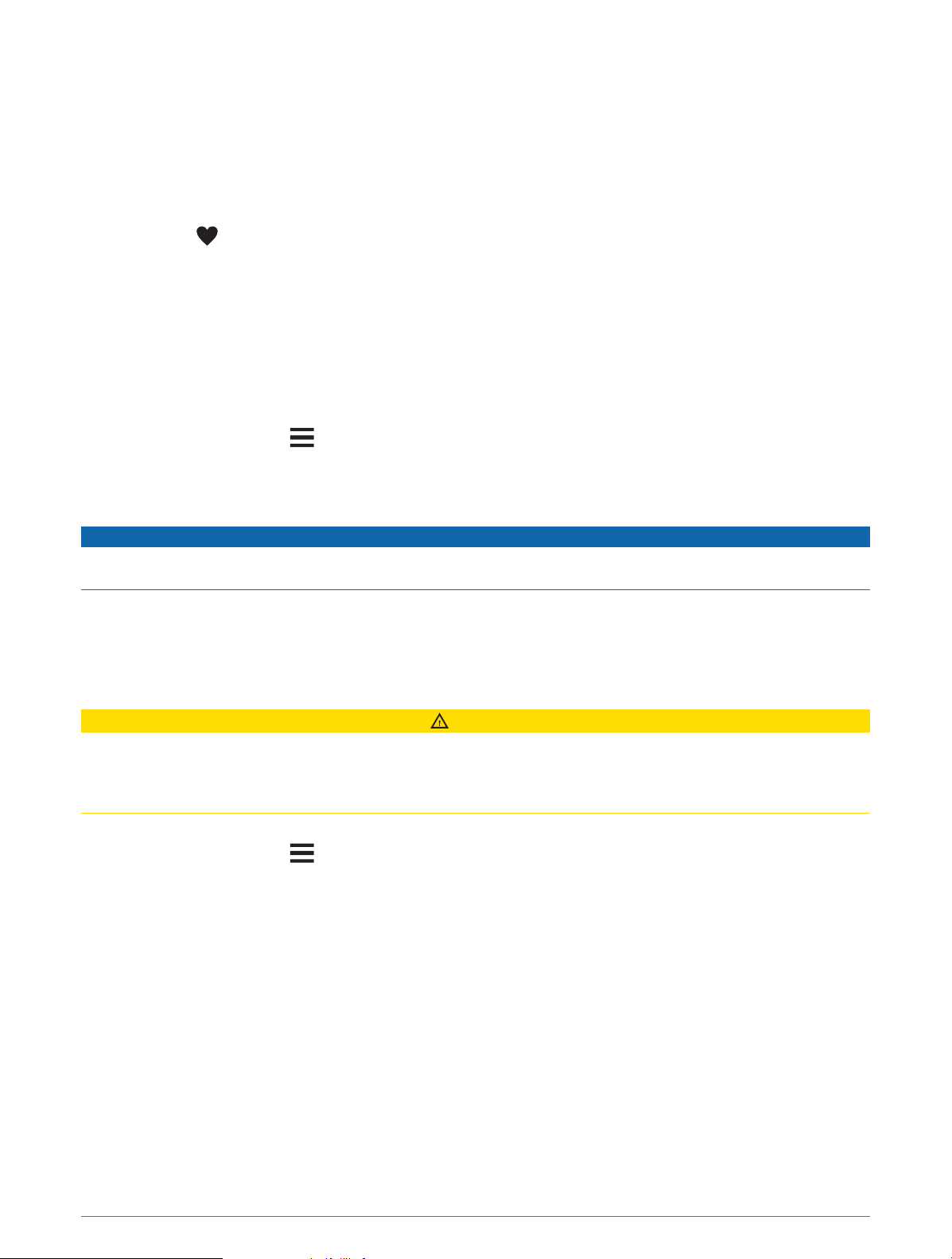
Tips for Erratic Heart Rate Data
If the heart rate data is erratic or does not appear, you can try these tips.
• Clean and dry your arm before putting on the watch.
• Avoid wearing sunscreen, lotion, and insect repellent under the watch.
• Avoid scratching the heart rate sensor on the back of the watch.
• Wear the watch above your wrist bone. The watch should be snug but comfortable.
• Wait until the icon is solid before starting your activity.
• Warm up for 5 to 10 minutes and get a heart rate reading before starting your activity.
NOTE: In cold environments, warm up indoors.
• Rinse the watch with fresh water after each workout.
Turning Off the Wrist-based Heart Rate Monitor
The default value for the Wrist Heart Rate setting is Auto. The watch automatically uses the wrist-based heart
rate monitor unless you pair a compatible heart rate monitor with ANT+ or Bluetooth technology to the watch.
NOTE: Disabling the wrist-based heart rate monitor also disables the wrist-based pulse oximeter sensor.
1 From the watch face, hold .
2 Select Health & Wellness > Wrist Heart Rate > Status > Off.
Heart Rate While Swimming
NOTICE
The device is intended for surface swimming. Scuba diving with the device may damage the product and will
void the warranty.
The watch has wrist-based heart rate enabled for swim activities. The watch is also compatible with the
HRM-Pro series, HRM-Swim, and HRM-Tri accessories. If both wrist-based heart rate and chest heart rate data
are available, your watch uses the chest heart rate data (Chest Heart Rate While Swimming, page65).
Setting an Abnormal Heart Rate Alert
CAUTION
This feature only alerts you when your heart rate exceeds or drops below a certain number of beats per minute,
as selected by the user, after a period of inactivity. This feature does not notify you of any potential heart
condition and is not intended to treat or diagnose any medical condition or disease. Always defer to your health
care provider for any heart-related issues.
You can set the heart rate threshold value.
1 From the watch face, hold .
2 Select Health & Wellness > Wrist Heart Rate > Abnormal Heart Rate Alerts.
3 Select High Alert or Low Alert.
4 Set the heart rate threshold value.
Each time your heart rate exceeds or drops below the threshold value, a message appears and the watch
vibrates.
Heart Rate Features 53
Loading ...
Loading ...
Loading ...