Loading ...
Loading ...
Loading ...
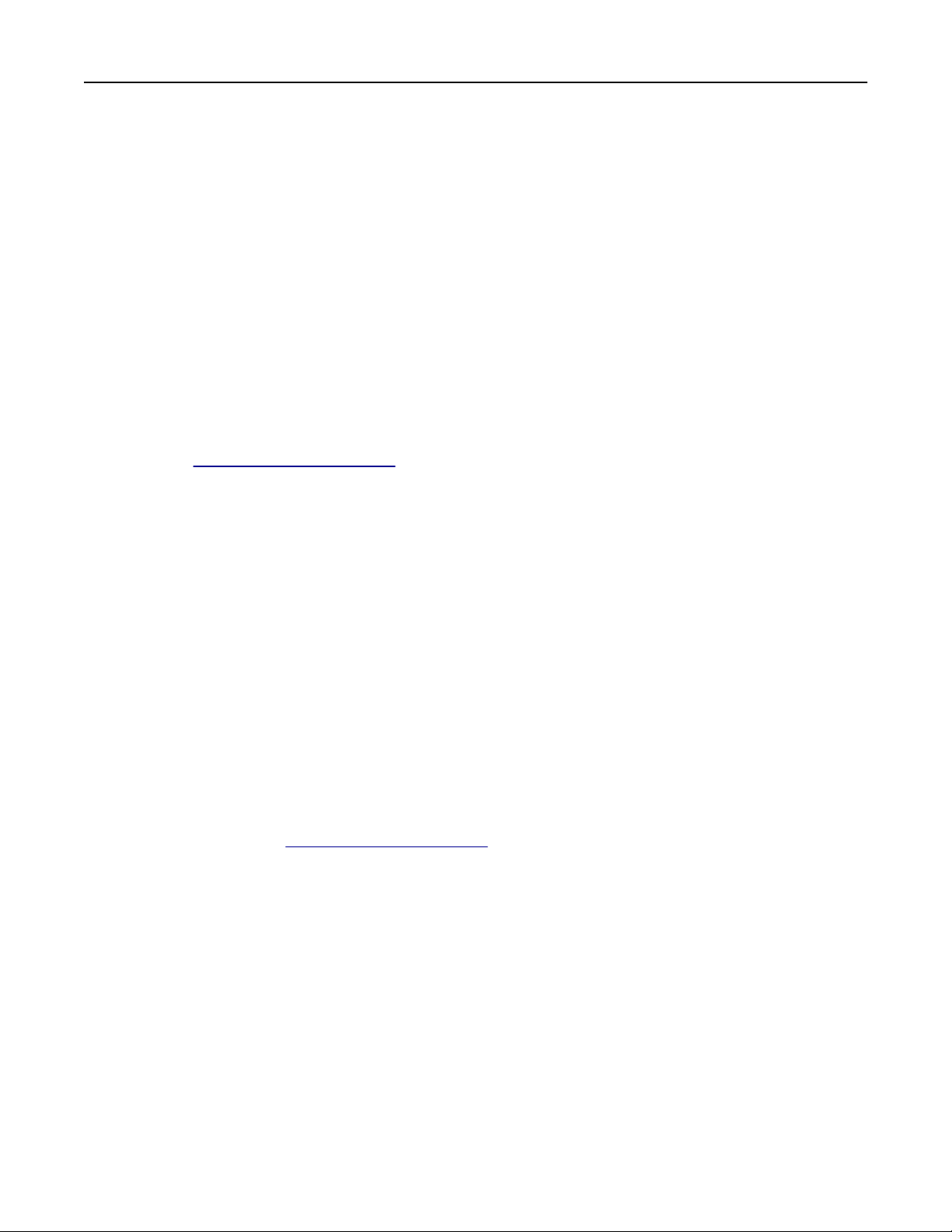
• From the printer control panel, touch Cancel job to cancel the print job.
Load staples [G11, G12]
Try one or more of the following:
• Replace or insert the staple cartridge into the finisher.
For instructions on replacing or inserting the staple cartridge into the finisher, touch More information
on the control panel.
• From the control panel, touch Continue to clear the message and continue printing.
• Cancel the print job.
[x] maintenance kit very low [80.xy]
You may need to replace the maintenance kit very soon. For more information, go to the Lexmark support
Web site at
http://support.lexmark.com or contact customer support, and then report the message.
If necessary, touch Continue to clear the message and continue printing.
Memory full [38]
Try one or more of the following:
• From the control panel, touch Cancel job to clear the message.
• Tou ch Reset active bin to reset the active bin for a linked set of bins.
• Install additional printer memory.
Network [x] software error [54]
Try one or more of the following:
• From the printer control panel, touch Continue to continue printing.
• Turn o the printer, wait for about 10 seconds, and then turn the printer back on.
• Update the network firmware in the printer or print server. For more information, visit the Lexmark
support Web site at
http://support.lexmark.com.
Not enough free space in flash memory for resources [52]
Try one or more of the following:
• From the control panel, touch Continue to clear the message and continue printing.
• Tou ch Reset active bin to reset the active bin for a linked set of bins.
• Delete fonts, macros, and other data stored in the flash memory.
• Install a flash memory card with larger capacity.
Note: Downloaded fonts and macros not previously stored in the flash memory are deleted.
Troubleshooting 193
Loading ...
Loading ...
Loading ...
