Loading ...
Loading ...
Loading ...
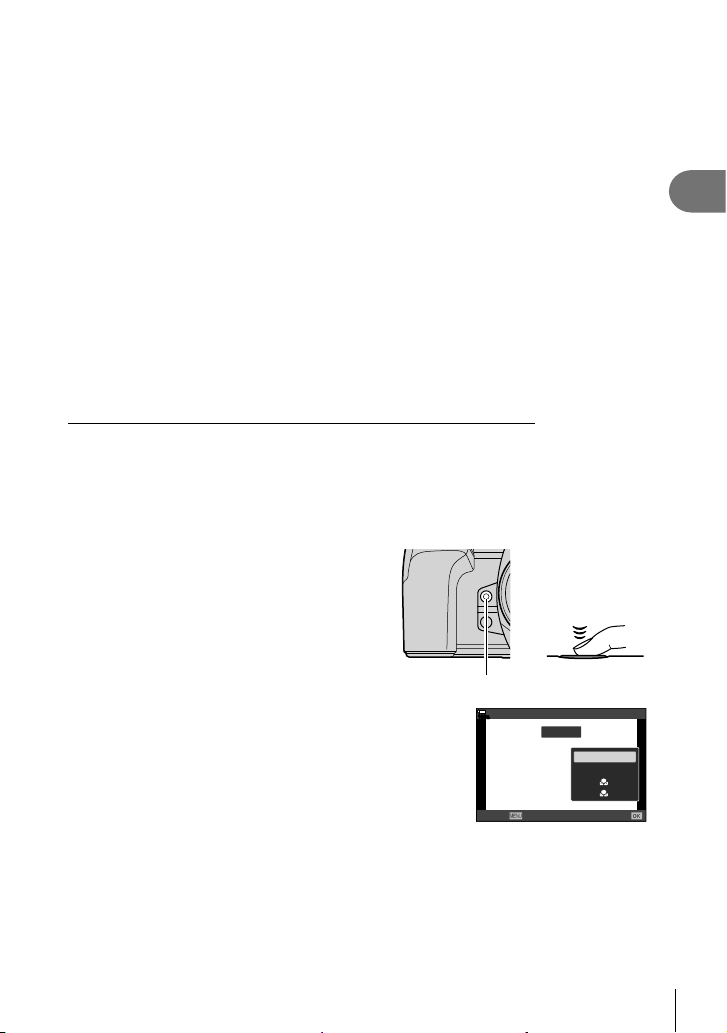
95
EN
Shooting
2
One-touch white balance
Measure white balance by framing a piece of paper or other white object under
the lighting that will be used in the fi nal photograph. Use this option to fi ne-tune
white balance when you fi nd it hard to obtain the desired results with white balance
compensation or preset white balance options such as 5 (sunlight) or O (overcast).
The camera stores the metered value for quick recall as required.
1
After selecting [P], [Q], [W], or [X] (one-touch white balance 1, 2, 3, or
4), press the Q button followed by the INFO button.
2
Photograph a piece of colorless (white or gray) paper.
• Frame the piece of paper so that it fi lls the display. Ensure that it is free of shadows.
• In still photography mode, press the INFO button and then the shutter button.
• In movie mode, press the INFO button to release the shutter.
• The one-touch white balance screen appears.
3
Select [Yes] and press the Q button.
• The new value is saved as a preset white balance option.
• The new value is stored until one-touch white balance is measured again. Turning the
power off does not erase the data.
Metering White Balance with the One-Touch White Balance Button (Y)
Assigning [k] to a button allows the control to be used to measure white balance. By
default, the Y button can be used to measure white balance during still photography.
To measure white balance during movie recording, you must fi rst assign one-touch
white balance to a control using [n Button Function] (P. 116).
1
Frame a piece of colorless (white or gray) paper in the center of the display.
• Frame the piece of paper so that it fi lls the display. Ensure that it is free of shadows.
2
Hold the one-touch WB button and press
the shutter button all the way down.
• When recording movies, press the one-
touch white balance button to proceed to
Step 3.
• You will be prompted to choose the one-
touch white balance option that will be
used to store the new value.
+
One-touch white balance button (Y)
3
Highlight a one-touch white balance setting using
FG on the arrow pad and press the Q button.
• The new value will be saved as the value for the
selected setting and the camera will exit to the shooting
display.
100
%
12000K
Y
X
4
3
One Touch WB
SetCancel
Loading ...
Loading ...
Loading ...