Loading ...
Loading ...
Loading ...
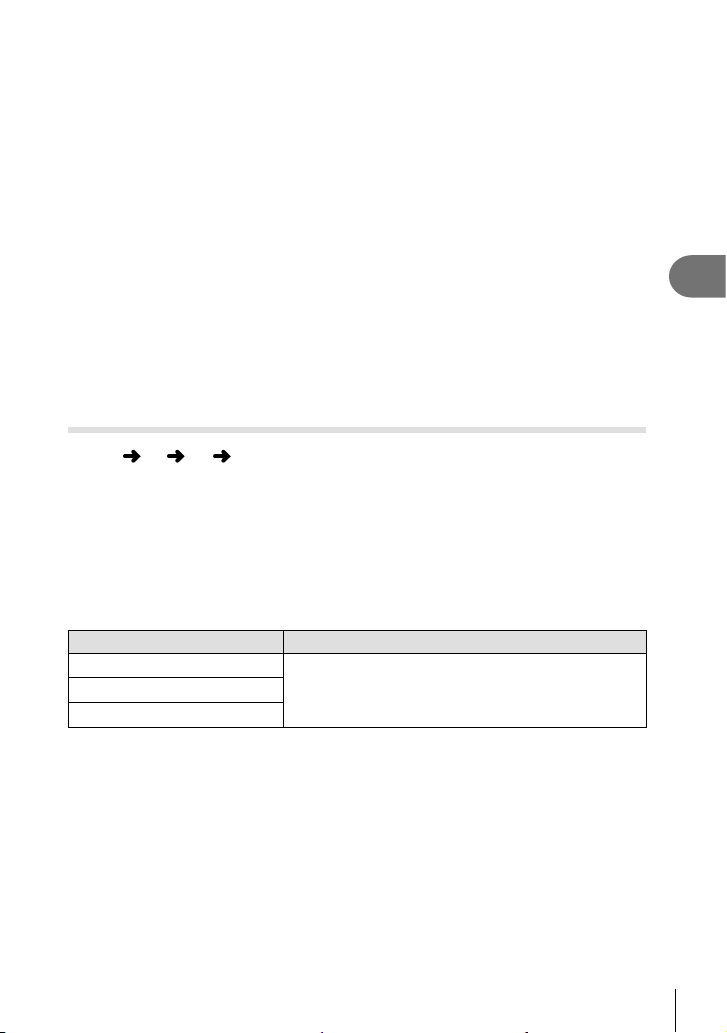
235
EN
Menu functions (Custom menus)
4
5
Choose a shutter speed while viewing the display.
• Choose a shutter speed using the front or rear dial or the FG buttons. If desired,
the shutter speed can be selected by keeping FG pressed.
• You can also rotate the front dial to adjust shutter speed in the exposure increments
selected for [EV Step] in G Custom Menu T.
• Continue adjusting shutter speed until banding is no longer visible in the display.
• Press the INFO button; the display will change and the
P
icon will no longer
be displayed. You can adjust aperture and exposure compensation. Do so using the
front or rear dial or the arrow pad.
• Press the INFO button repeatedly to return to the fl icker scan display.
6
Take pictures once settings have been adjusted to your satisfaction.
• Focus peaking, the LV super control panel, and live controls are not available in the fl icker
scan display. To view these items, fi rst press the INFO button to exit the fl icker scan
display.
%
• [K Flicker Scan] can be assigned to a button. You then need only press the button to
enable fl icker scan. g “Assigning functions to buttons (Button Function)” (P. 116)
Fine-Tuning Exposure (Exposure Shift)
MENU G V [Exposure Shift]
Fine-tune exposure. Use this option if you want the results of auto exposure to be
consistently brighter or darker.
• This item applies during both still photography and movie recording.
• Fine-tuning is not normally required. Use only as necessary. In normal circumstances,
exposure can be adjusted using exposure compensation (P. 68).
• Fine-tuning exposure reduces the amount of exposure compensation available in the
direction (+ or −) exposure was fi ne-tuned.
• Exposure fi ne-tuning can be applied to the following metering methods.
Metering Fine-tuning amount
p (digital ESP)
−1 to +1 EV in steps of 1/6 EV
B (center-weighted averaging)
C (spot)
Loading ...
Loading ...
Loading ...