Loading ...
Loading ...
Loading ...
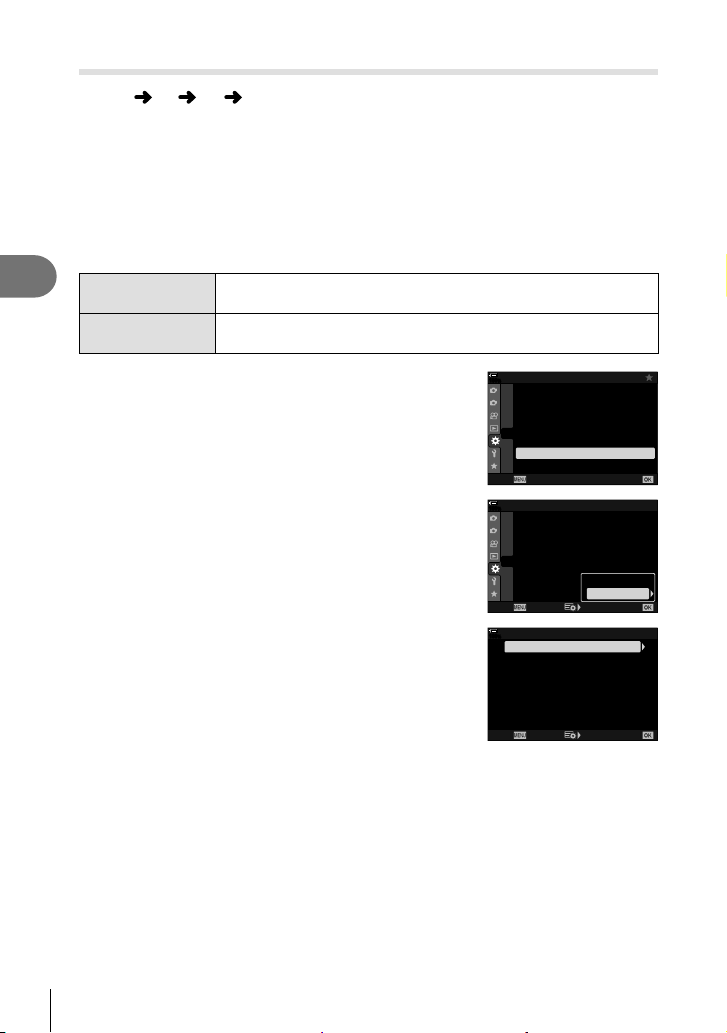
242
EN
Menu functions (Custom menus)
4
Correcting Fisheye Distortion (Fisheye Compensation)
MENU G b [Fisheye Compensation]
Correct distortion caused by fi sheye lenses to give photos the appearance of pictures
taken with a wide-angle lens. The amount of correction can be selected from three
different levels. You can also opt simultaneously to correct distortion in photos taken
under water.
• This option is available in P, A, S, M, and
B
modes.
• This option is only available with compatible fi sheye lenses.
As of November 2019, it could be used with the M.ZUIKO DIGITAL ED 8mm f1.8 Fisheye
PRO.
Angle
When fi sheye correction is performed, the picture is cropped to
eliminate blacked-out areas. Choose from three different crops.
j/i Correction
Choose whether to correct distortion in photos taken under water in
addition to the correction performed using [Angle].
1
Highlight [Fisheye Compensation] in G Custom
Menu b and press the Q button.
1
2
H1
H2
I
J1
J2
G
J1
100
%
J1.
K
Utility
Back
Set
Level Adjust
Press-and-hold Time
Pixel Mapping
Touchscreen Settings
Menu Recall
Fisheye Compensation
Off
On
Recall
2
Highlight [On] using the FG buttons and press the
I button.
• [Angle] and [j/i Correction] will be displayed.
1
2
H1
H2
I
J1
J2
G
J1
Off
100
%
J1.
K
Utility
Back
Set
Fisheye Compensation
Level Adjust
Press-and-hold Time
Pixel Mapping
Touchscreen Settings
Menu Recall
On
Recall
Off
On
3
Highlight an item using the FG buttons and press
the I button.
• Highlight an option using the FG buttons and press
the Q button.
• If you are not taking photos under water, choose [Off]
for [j/i Correction].
• [Fisheye Compensation] options will be displayed.
1
Off
100
%
j/i Correction
Angle
Fisheye Compensation
Back Set
Loading ...
Loading ...
Loading ...