Loading ...
Loading ...
Loading ...
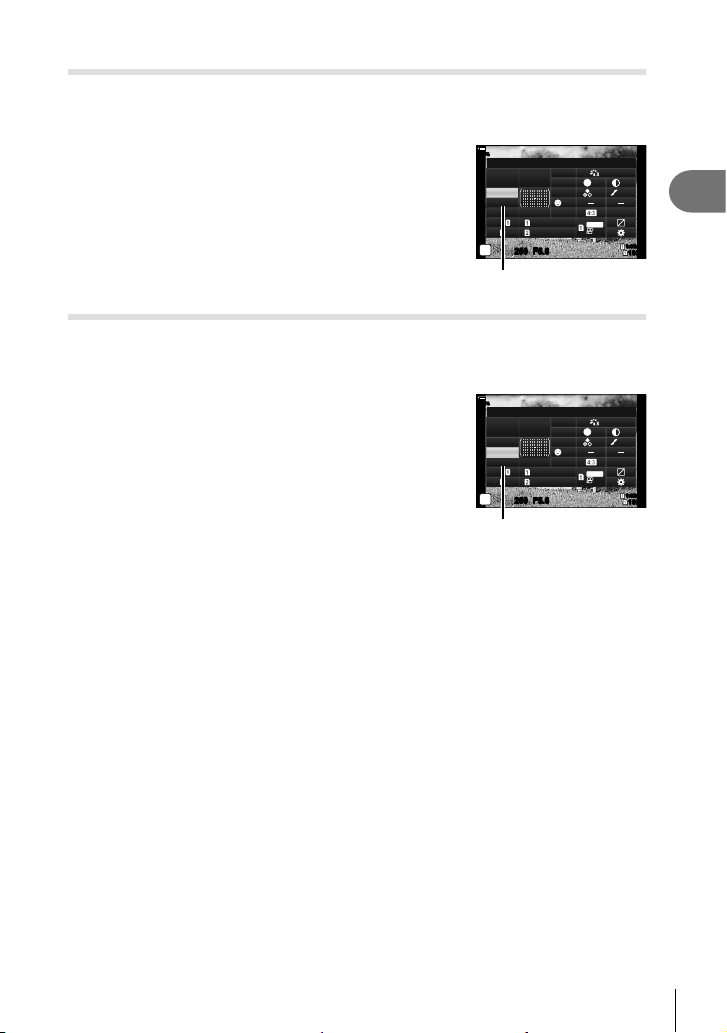
105
EN
Shooting
2
Choosing a Flash Mode (Flash Mode)
When taking pictures with a fl ash unit designed for use with the camera, you can select
a fl ash mode using camera controls. g “Choosing a Flash Mode (Flash Mode)”
(P. 86)
1
Press the Q button to display the LV super control
panel.
2
Use FGHI to select [Flash Mode].
3
Use the front dial to select an option.
• Flash settings can be accessed via the LV super control
panel.
sRGB
Natural
S
Normal
WB
Auto
ISO
Auto
M-IS
±
0
A
±
0
±
0
±
0
±
0
G
±
0
P
250
1023
1:02:03
F5.6
p
o
S-IS Auto
30
p
30
p
4K
Y
F
Y
F
S
-
AF
#
#
±
0.0
100
%
Off
Flash Mode
Flash mode
Adjusting fl ash output (x)
Flash output can be adjusted if you fi nd that your subject is over- or under-exposed
even though the exposure in the rest of the frame is appropriate.
Flash compensation is available in modes other than [#Manual] (manual).
1
Press the Q button to display the LV super control
panel.
2
Use FGHI to select [x].
3
Use the front dial to select an option.
sRGB
Natural
S
Normal
WB
Auto
ISO
Auto
M-IS
±
0
A
±
0
±
0
±
0
±
0
G
±
0
P
250
1023
1:02:03
F5.6
p
#
±
0.0
#
o
S-IS Auto
30
p
30
p
4K
Y
F
Y
F
S
-
AF
100
%
Off
x
x
• Changes to fl ash intensity made with the external fl ash unit are added to those made with
the camera.
Loading ...
Loading ...
Loading ...