Loading ...
Loading ...
Loading ...
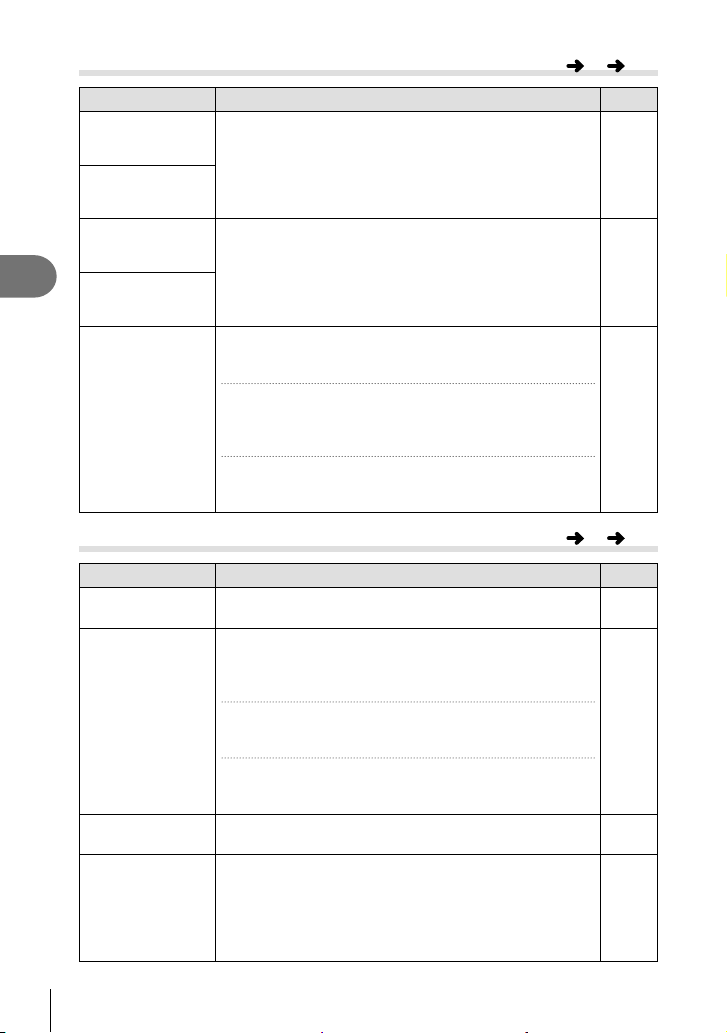
186
EN
Menu functions (Custom menus)
4
N Release/j/Image Stabilizer
Option Description
g
S-AF Release
Priority
If [On] is selected, the shutter can be released even when
the camera is not in focus. This option can be set separately
for S-AF and C-AF modes (P. 64).
• Regardless of the option selected, [S-AF Release Priority]
is used when [FAF] is selected for AF mode.
• This item is for still photography.
—
C-AF Release
Priority
jL Settings Choose frame advance rates and shot limits for [j],
[♦j], and [♥j] modes. You can also adjust Pro Capture
settings, including the frame advance rate, number of
frames buffered, and the shot limit. Figures for sequential
shooting speed are the approximate maximums.
• This item is for still photography.
220
jH Settings
Flicker Reduction
Reduce fl icker in photos taken under fl uorescent or other
artifi cial lighting.
• This item is for still photography.
[ Anti-Flicker LV]: Reduce fl icker during live view under
some kinds of lighting, including fl uorescent lamps. If [Auto]
does not have the desired effect, select [50 Hz] or [60 Hz]
according to the frequency of the local power supply.
[ Anti-Flicker Shooting]: The camera automatically detects
the fl icker frequency and times the shutter release
accordingly.
222
O Release/j/Image Stabilizer
Option Description
g
K Image
Stabilizer
Adjust image stabilization settings for still photography. 97
j Image
Stabilizer
Choose whether the camera prioritizes frame rate or image
stabilization during burst photography.
• [j Image Stabilizer] is fi xed at [Fps Priority] in q (Pro
Capture Low) and p (Pro Capture High) modes.
[Fps Priority]: Shooting speed gets priority over image
stabilization. The sensor will not be reset to the center
during sequential shooting.
[IS Priority]: Image stabilization gets priority over shooting
speed. The sensor will be reset to the center per frame of
sequential shooting. The shooting speed will drop slightly.
—
Half Way Rls
With IS
When set to [Off], the IS (Image Stabilization) function while
the shutter button is pressed halfway will not be activated.
—
Lens I.S. Priority
Select [On] to give priority to lens on-board image
stabilization when shooting with third-party lenses. [S-IS1]
will be used when [S-IS AUTO] is selected for [K Image
Stabilizer] (P. 97).
• This option has no effect on lenses that are equipped with
an image stabilization switch.
—
MENU
G N
MENU
G O
Loading ...
Loading ...
Loading ...