Loading ...
Loading ...
Loading ...
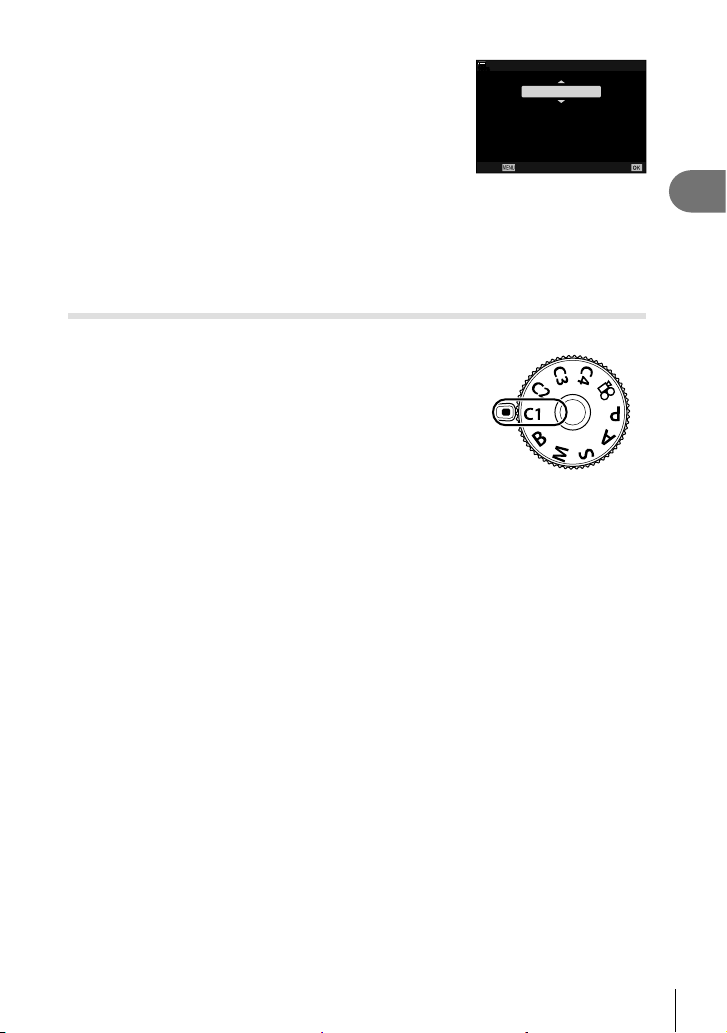
57
EN
Shooting
2
6
Highlight [Set] using the FG buttons and press
the Q button.
• The [Assign to Custom Mode] menu will be displayed
again.
• Any existing settings will be overwritten.
• To restore default settings for the selected custom
mode, highlight [Reset] and press the Q button.
100
%
Custom Mode C1
Set
Set current shooting
mode and settings.
Back
Set
7
Press the MENU button repeatedly to exit the menus.
$
• Custom modes can be updated automatically to refl ect any changes made to settings
while the mode is selected during shooting.
Using Custom Modes (C1/C2/C3/C4)
To recall all saved settings, including the shooting mode:
1
Rotate the mode dial to the desired custom mode
(C1, C2, C3, or C4).
• The camera will be set to the settings for the selected
mode.
2
Take pictures.
• By default, changes made after recall will not be applied to the stored settings. The saved
settings will be restored when next you select the custom mode with the mode dial.
• If [Hold] is selected for [Custom Mode Save Settings], custom modes will be updated
automatically to refl ect any changes made to settings while the mode is selected during
shooting. The changes will remain stored in the custom mode even after the mode dial is
rotated to another setting. Custom modes can used in much the same way as modes P,
A, S,
B
, and M.
Updating Custom Modes Automatically
Custom modes can be updated automatically to refl ect any changes made to settings
while the mode is selected during shooting.
1
Highlight [Reset/Custom Modes] in W Shooting Menu 1 and press the Q
button.
2
Highlight [Custom Mode Save Settings] and press I on the arrow pad.
3
Highlight a custom mode ([Custom Mode C1]–[Custom Mode C4]) and press
the Q button.
4
Highlight [Hold] and press the Q button.
Loading ...
Loading ...
Loading ...