Loading ...
Loading ...
Loading ...
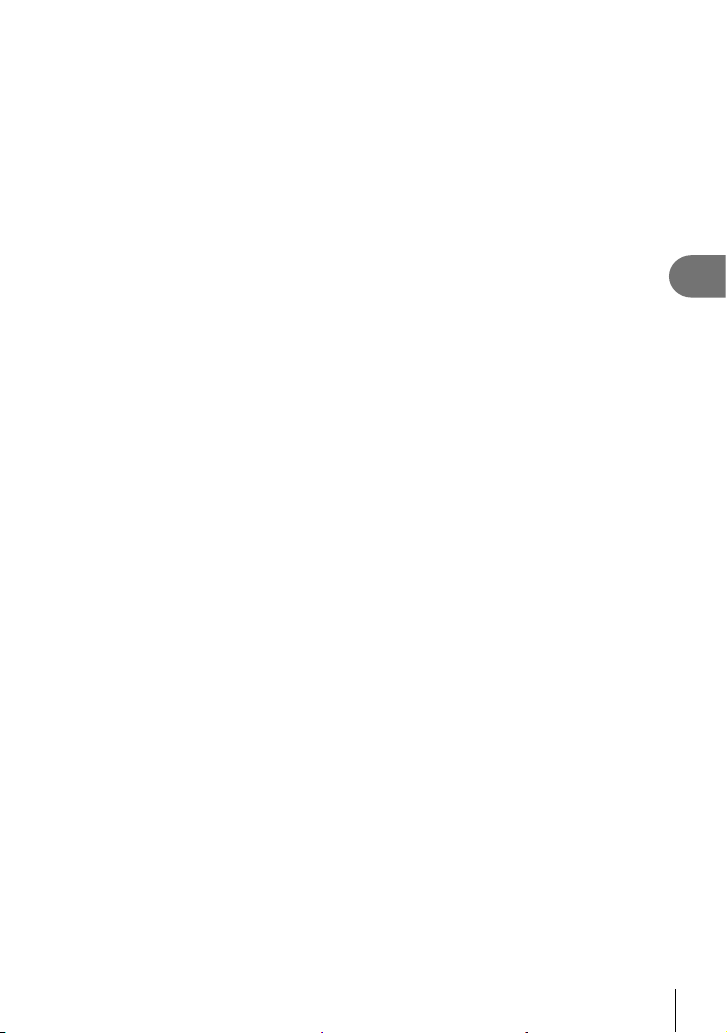
153
EN
Menu functions (Shooting menu)
4
5
Take pictures.
• Each time you press the shutter button, the camera will take the selected number of
shots.
• In [HDR1] and [HDR2] modes, the camera will automatically combine the shots into a
single picture.
• Exposure compensation is available in modes P, A, and S.
• In mode M, the camera takes the values selected for aperture and shutter speed as a
base for HDR photography.
• Use a tripod or take similar measures to fi x the camera in place.
• The image displayed in the monitor or viewfi nder during shooting differs from the fi nal
HDR picture.
• Noise may appear in the fi nal picture when a slower shutter speed is selected in [HDR1]
or [HDR2] mode.
• The following cannot be used:
fl ash photography, bracketing, multiple exposure, interval-timer photography, keystone
compensation, the live ND fi ler, fi sheye correction, and High Res Shot.
%
• [HDR] can be assigned to a button. You then need only press the button to enable it.
g “Assigning functions to buttons (Button Function)” (P. 116)
Loading ...
Loading ...
Loading ...