Loading ...
Loading ...
Loading ...
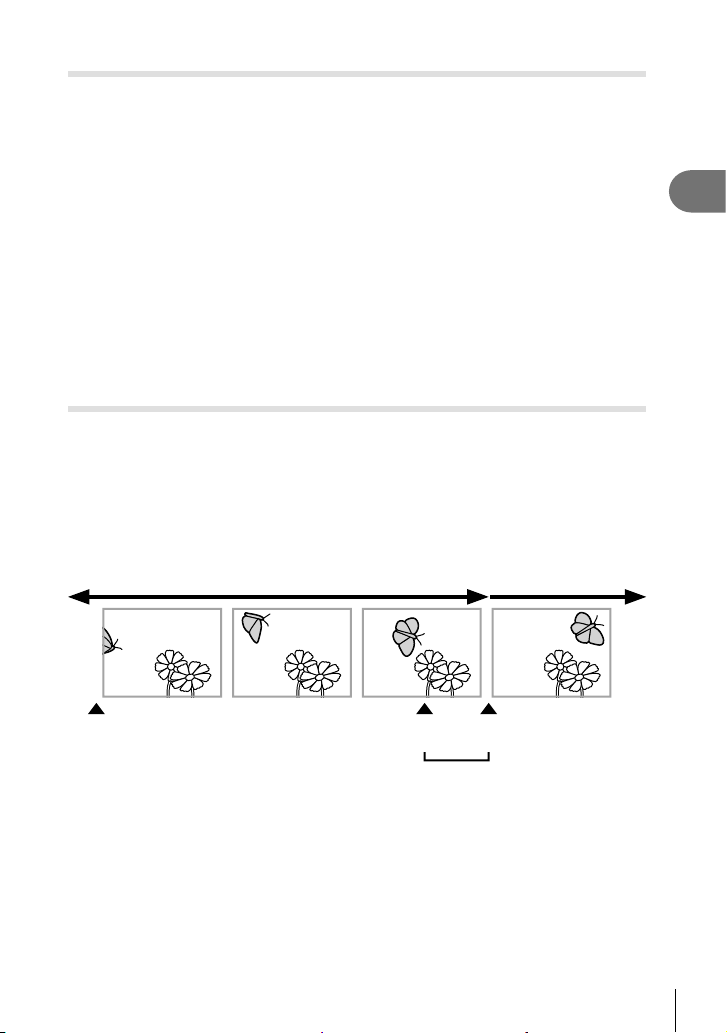
81
EN
Shooting
2
Shooting without shutter sound (Silent s)
In situations where the shutter sound is a problem, you can shoot without making a
sound. An electronic shutter is used to reduce the minuscule camera shake caused by
the motion of the mechanical shutter, much as is the case for anti-shock photography.
The delay between the shutter button being pressed all the way down and the shutter
being released can be selected using [Anti-Shock r/Silent s] > [Silent s] in
X Shooting Menu 2 (P. 157).
1
Press the jY# button.
2
Select one of the items marked ♥ using the rear dial and press the Q button.
3
Take pictures.
• When the shutter is released, the monitor screen will go dark for a moment. No
shutter sound will be emitted.
• The desired results may not be achieved under fl ickering light sources such as fl uorescent
or LED lamps or if the subject moves abruptly during shooting.
• The fastest available shutter speed is 1/32000 s.
Shooting without a release time lag (Pro Capture shooting)
Capture starts when the shutter button is pressed halfway; the moment the button
is pressed the rest of the way down, the camera will start saving the last n captured
pictures to the memory card, where n is a number selected before shooting begins. If
the button is held all the way down, shooting will continue until the selected number
of pictures is recorded. Use this option to capture moments you might otherwise miss
due to your subject’s reactions or shutter lag. Choose from [Pro Capture Low] and [Pro
Capture High].
Shutter button pressed
halfway
Shutter lag
Up to 35 frames
Burst shooting
continues
Shutter button pressed all
the way down
Moment you
want
Loading ...
Loading ...
Loading ...