Loading ...
Loading ...
Loading ...
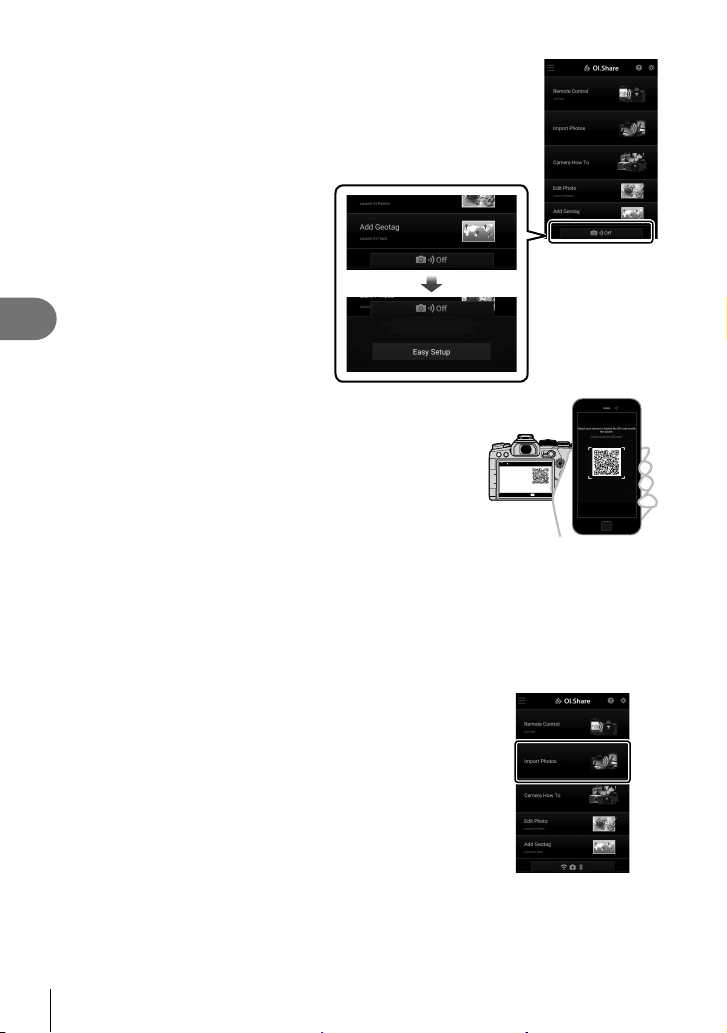
248
EN
Connecting the Camera to External Devices
5
6
Tap the camera icon at the bottom of the OI.Share
display.
• An [Easy Setup] tab will be displayed.
7
Following the instructions displayed by OI.Share,
scan the QR code to proceed with pairing.
• OI.Share will display a message when settings are
complete.
• If the smartphone is unable to read the QR code, you
will need to confi gure the device manually following the
instructions displayed by OI.Share.
- Bluetooth
®
: In the OI.Share Bluetooth
®
settings
dialog, select the local name displayed in the
camera monitor and enter the passcode.
- Wi-Fi: Display Wi-Fi settings in the smartphone
settings app and enter the SSID and password
displayed by the camera. For information on the
settings app, see the documentation for your
smartphone.
Bluetooth Name
Bluetooth Passcode
Wi-Fi SSID
Wi-Fi Password
: xxxxxxxxxxx
: 000000
: xxx-x-x-xxxxxxxx
: 00000000
3/3
100
%
ww
Scan the QR code, using
the Olympus Image Share
app.
Connection Setup
Disconnect
• w1 will be displayed when pairing is complete.
8
Once the devices are paired, tap [Import Photos]
in the smartphone OI.Share display to view the
pictures on the camera memory card.
• To end the connection, press the camera MENU button
or tap [Disconnect] in the monitor.
• You can also end the connection by turning the camera
off from inside the OI.Share display.
• You can change the connection password generated by the camera (P. 272).
Loading ...
Loading ...
Loading ...