Loading ...
Loading ...
Loading ...
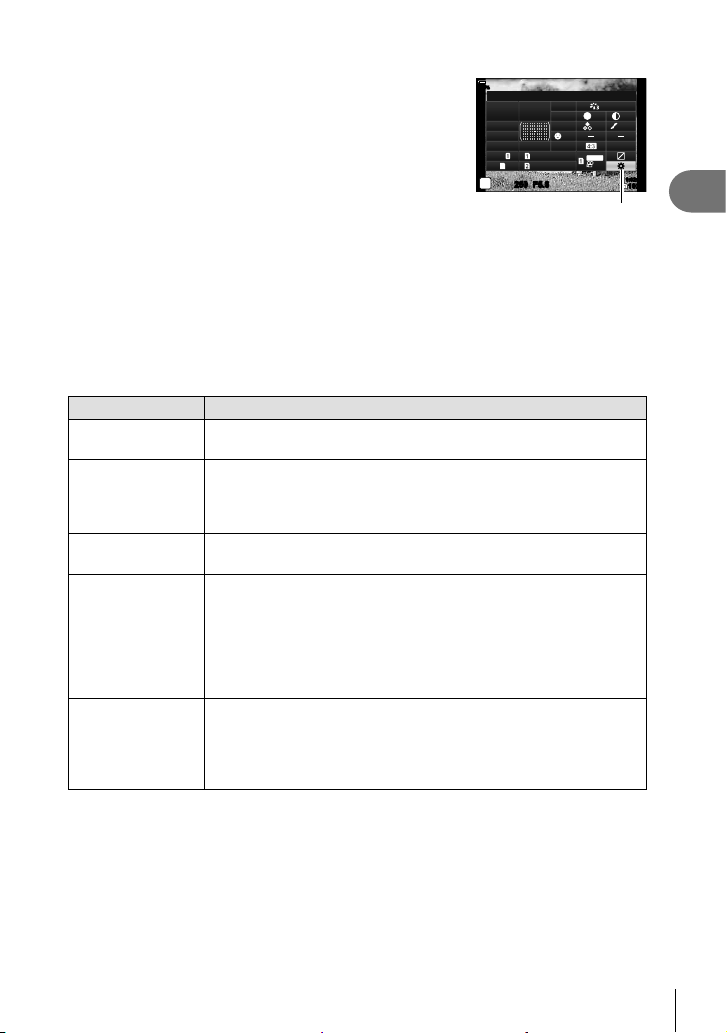
117
EN
Shooting
2
To change the function assigned to a button, follow the steps below.
1
Press the Q button to display the LV super control
panel.
2
Use FGHI to select [Button Function], then
press the Q button.
• [K Button Function] of G Custom Menu J (P. 185)
is displayed in still image shooting mode, and
[n Button Function] of [n Button/Dial/Lever] (P. 163)
is displayed in movie mode.
sRGB
Natural
S
Normal
WB
Auto
ISO
Auto
M-IS
±
0
A
±
0
±
0
±
0
±
0
G
±
0
P
250
1023
1:02:03
F5.6
p
#
±
0.0
#
o
S-IS Auto
30
p
30
p
4K
Y
F
Y
F
S
-
AF
100
%
Off
K
Button Function
Button Function
3
Highlight the desired control using FG on the arrow pad and press the I
button.
4
Highlight a function using the FG buttons and press the Q button to assign
it to the selected control.
• The options available vary from button to button.
Available Roles
Role Function
AF Stop
Suspend autofocus. Focus locks and autofocus is suspended while
the control is pressed. Applies only to lens l buttons.
AEL/AFL (t)
Lock focus and/or exposure. When used for exposure lock, the
control locks exposure when pressed and releases the lock when
pressed a second time. The behavior of the control can be selected
using [K AEL/AFL] in G Custom Menu J (P. 201).
RREC (movie
recording)
The control functions as a movie-record button. Press to start or stop
recording.
Direct Function
(n)
Assign roles to the buttons on the arrow pad (FGHI). The
following roles can be assigned:
H button: N (AF-target selection)
F button: F (exposure compensation)
I button:
#
(fl ash) (still picture) / electronic zoom (movie)
G button: j/Y (drive mode) (still picture) / WB (movie)
• The I and G buttons can be assigned other functions.
Preview (z)
Stop aperture down to the selected value. This lets you preview
depth of fi eld. Aperture stops down to the currently-selected value
while the button is pressed. Preview options can be selected using
[z Settings] in G Custom Menu Q (P. 189).
• This role is available for [K Button Function] only.
Loading ...
Loading ...
Loading ...