Loading ...
Loading ...
Loading ...
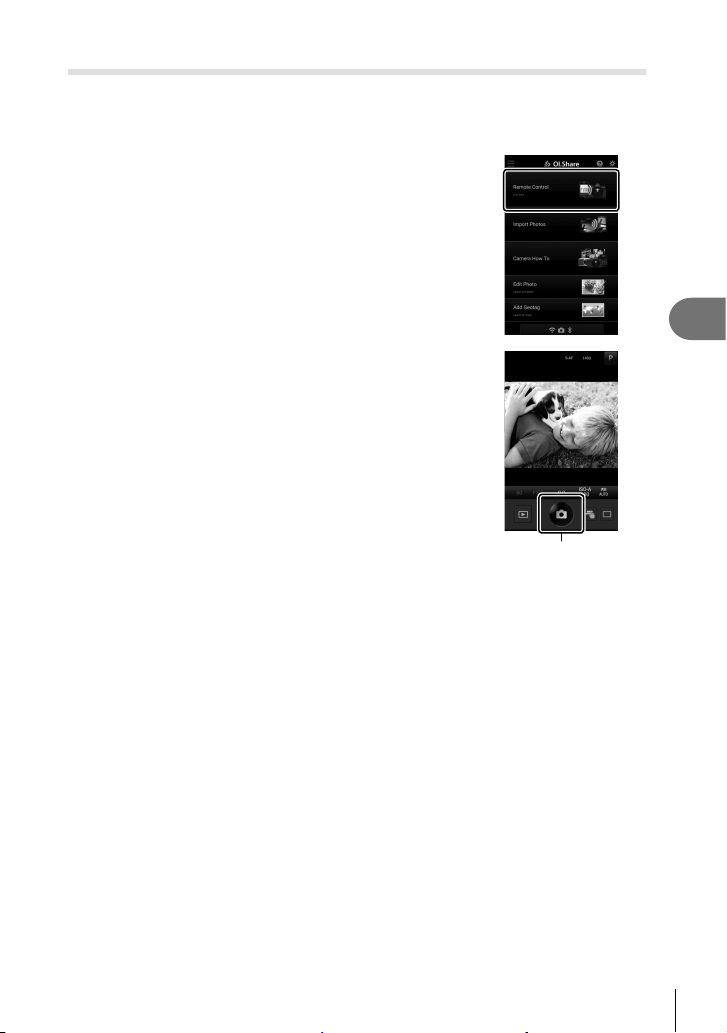
253
EN
Connecting the Camera to External Devices
5
Remote Photography Using a Smartphone
Use OI.Share to control the camera remotely and take pictures from a smartphone.
• Not all shooting options are available.
1
Connect to the camera using OI.Share (P. 247).
2
Tap [Remote Control] in OI.Share.
• Remote control options will be displayed.
3
Tap the shutter button to take pictures.
• The pictures will be saved to the memory card.
Shutter button
Loading ...
Loading ...
Loading ...