Loading ...
Loading ...
Loading ...
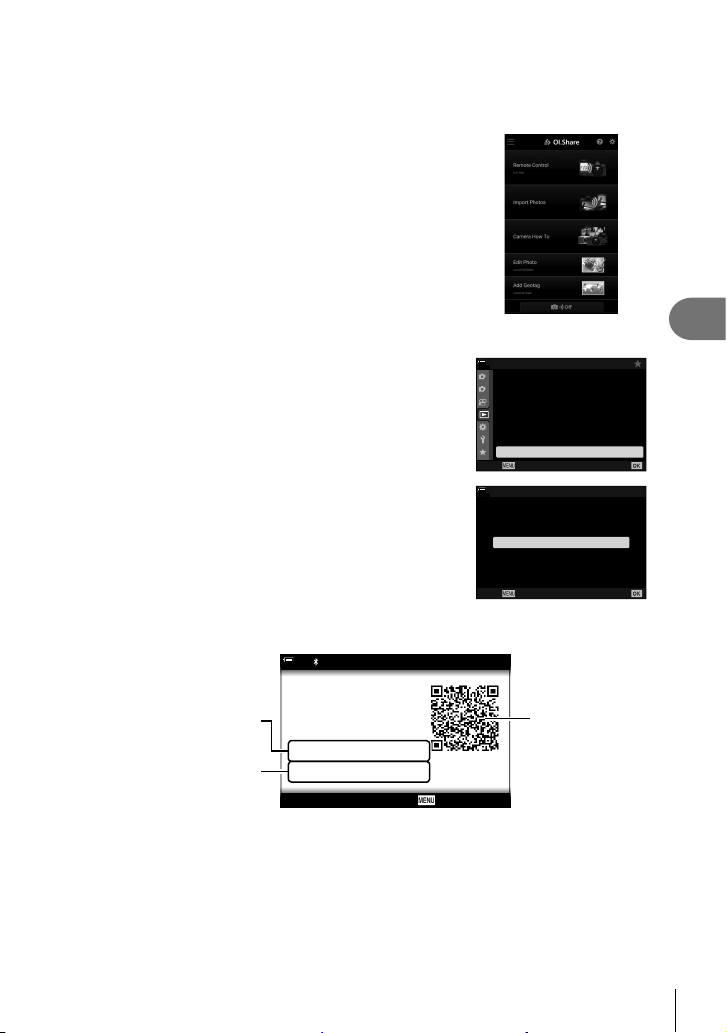
247
EN
Connecting the Camera to External Devices
5
Pairing the Camera and Smartphone
Follow the steps below when connecting the devices for the fi rst time.
• Adjust pairing settings using OI.Share, not the settings app that is part of the smartphone
operating system.
1
Launch the copy of the dedicated OI.Share app
previously installed on your smartphone.
2
Press the MENU button on the camera to display the camera menus.
3
Highlight [TWi-Fi Connect] in the q playback
menu and press I on the arrow pad.
• [TWi-Fi Connect] options will be displayed.
• This item is only available when [On] is selected for
[Wi-Fi/Bluetooth Settings] > [Availability] in the camera
e setup menu.
1
2
On
100
%
Playback Menu
Reset Protect
Print Order
Edit
R
Reset share Order
Copy All
TWi-Fi Connect
Back
Set
4
Highlight [Device Connection] using the FG
buttons and press the Q button.
• A pairing guide will be displayed in the camera monitor.
100
%
TWi-Fi Connect
Device Connection
Access Point Connection
Back
Set
5
Press the Q button after reading each page of instructions.
• Stop when you reach the following display.
Bluetooth Name
Bluetooth Passcode
Wi-Fi SSID
Wi-Fi Password
: xxxxxxxxxxx
: 000000
: xxx-x-x-xxxxxxxx
: 00000000
3/3
100
%
ww
Scan the QR code, using
the Olympus Image Share
app.
Connection Setup
Disconnect
QR code
Wi-Fi SSID
Wi-Fi password
Bluetooth local name
Bluetooth passcode
• The display lists the Bluetooth local name and passcode, the Wi-Fi SSID and
password, and a QR code.
Loading ...
Loading ...
Loading ...